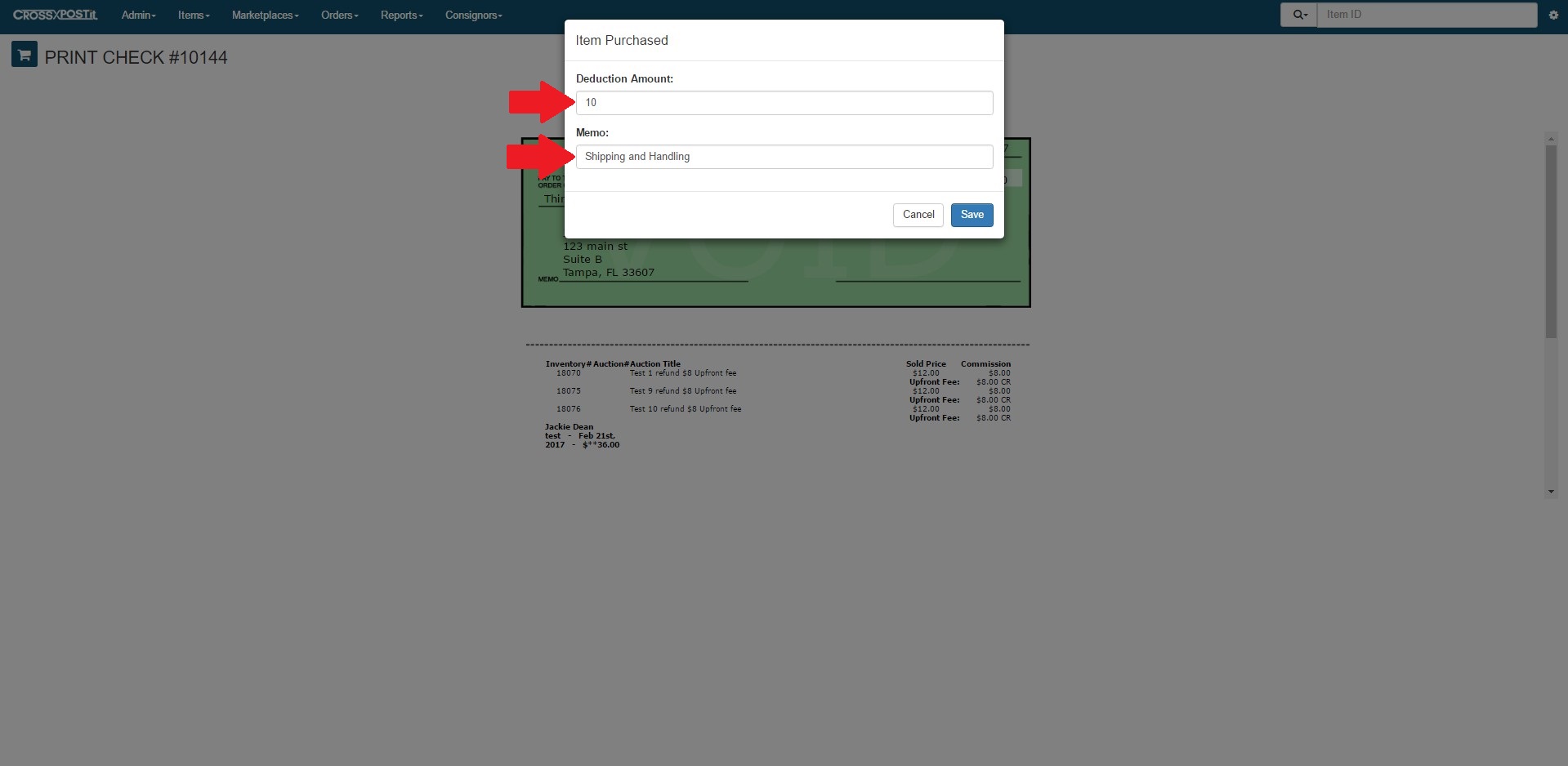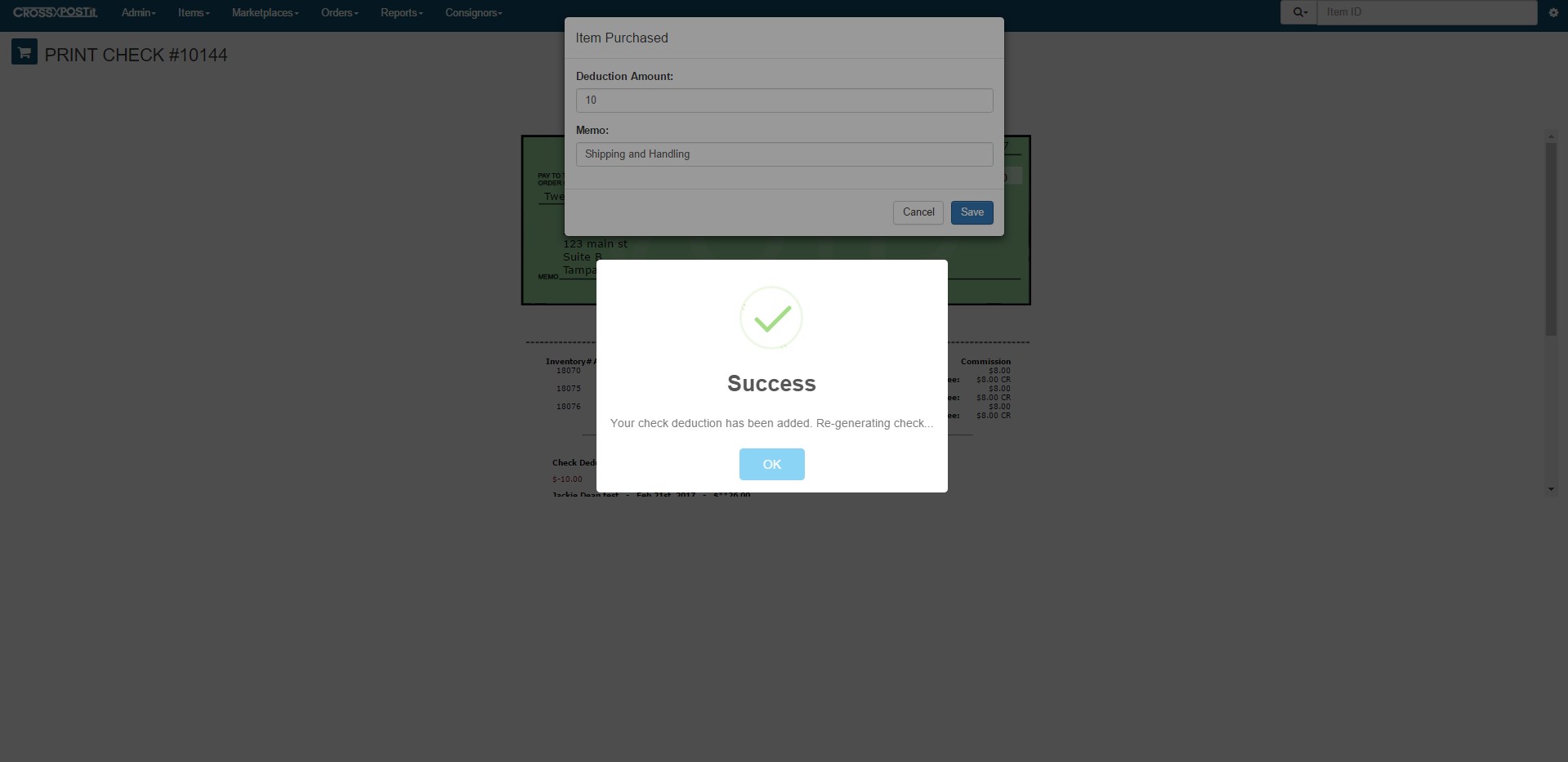We are pleased to announce the addition of an Overall Check Deduction feature into CrossPostIt.
On top of being able to deduct an amount at the item level during the check cutting process we’ve now added a way to deduct an amount from the entire check without having the amount attached to an individual item.
Overall Check Deduction:
During the Check cutting process if you would like to deduct an overall amount click Add/ Edit Check Deduction.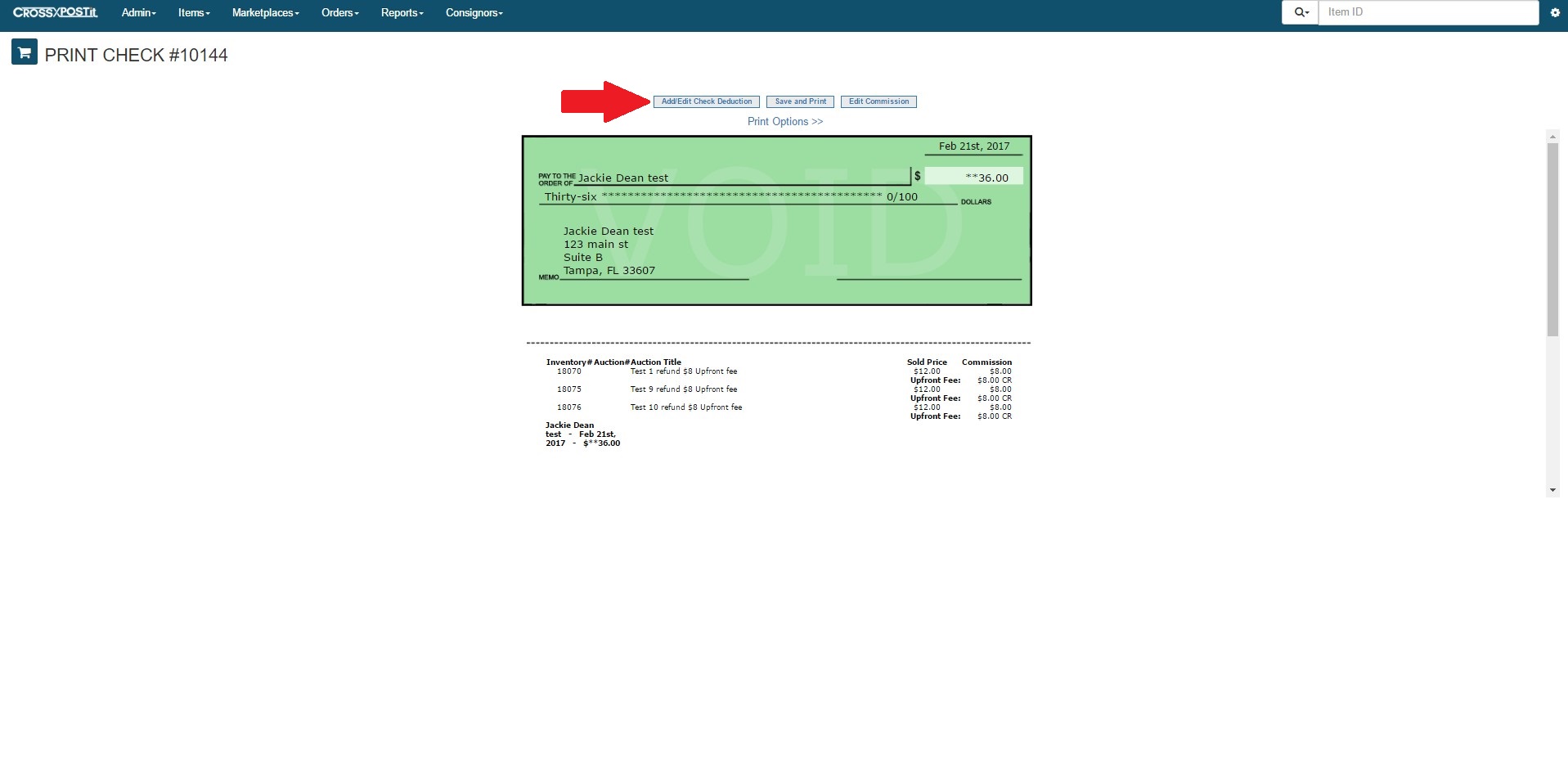
Then add the Deduction Amount and a description to why the deduction is being made then click Save.
To see the Check cutting process click here Pay Consignors Using PayPal
You will see a Success message displayed, click OK to re-generate the check.
The check deduction amount and Memo will now be deducted and displayed on the check. If you need to make changes click the Add/ Edit Check Deduction again and adjust the amount or memo then click Save and Print to print the check.