Before paying your consignors via PayPal, you will need to setup the PayPal API and IPN settings.
In order to pay a consignor (item owner) via PayPal, you need to enter their PayPal email address into their Profile. If you are paying out a consignor that’s been in your CrossPostIt account for awhile, most likely this will be a different email address you received when adding the consignor’s information. The PayPal Email Address is a separate field from the Email Address. You can change this by going to the Consignors Summary page and clicking Edit Consignor/ Add Note section and enter the PayPal Email Address.
After entering the PayPal email address into the field indicated above, then you can select Pay via PayPal on the Consignor Payout page.
Clicking Approve Payment will automatically send the payment from your PayPal account to theirs.
Next, an automatic email is sent to the consignor which is customizable under Settings > Email Notifications
To see all approved payments or to void a payment, you can see those under

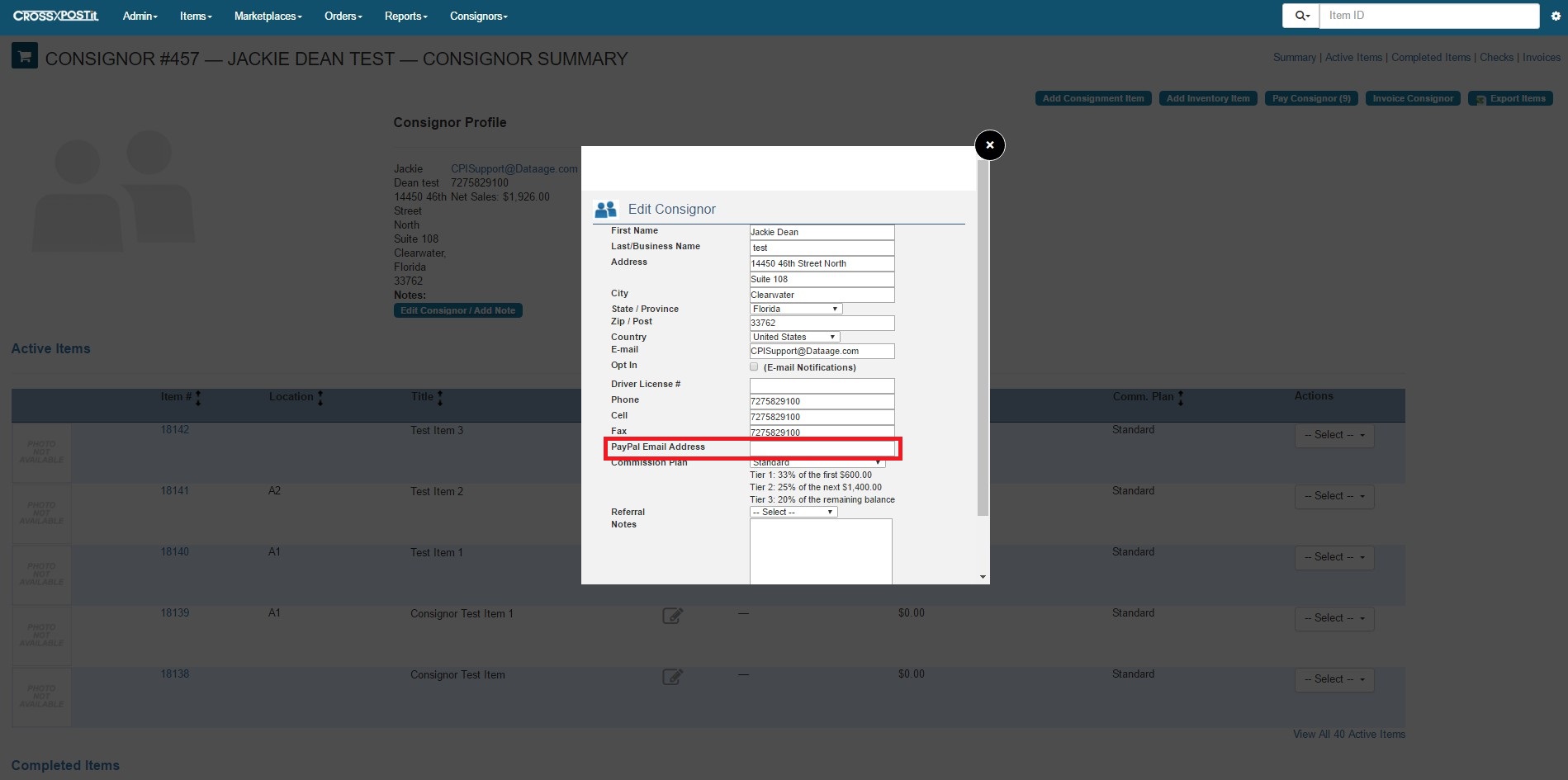
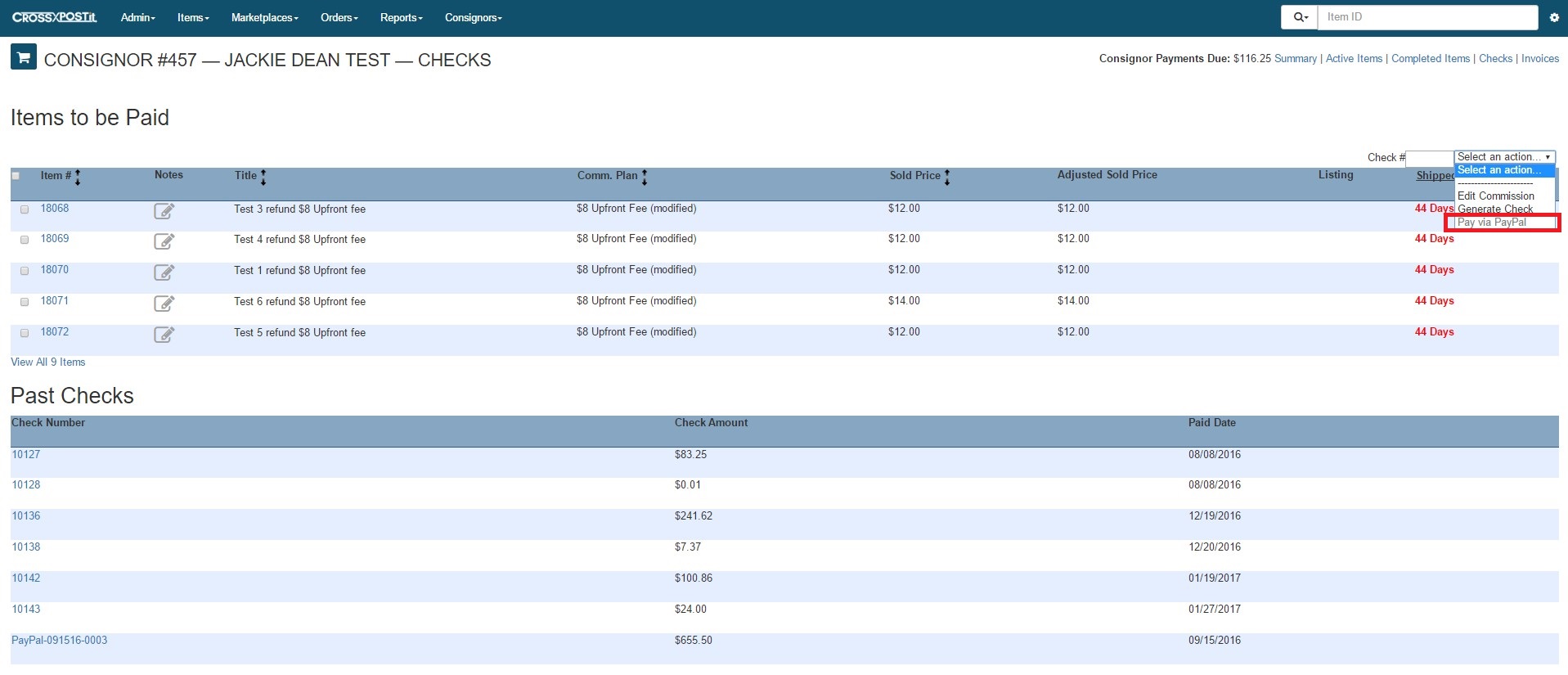
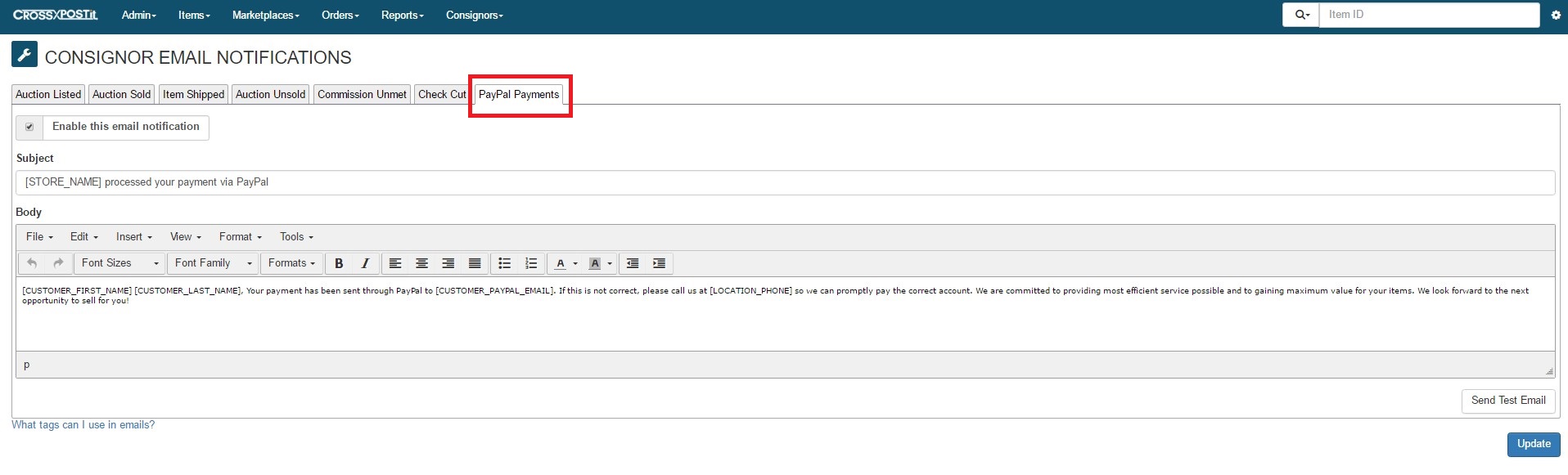
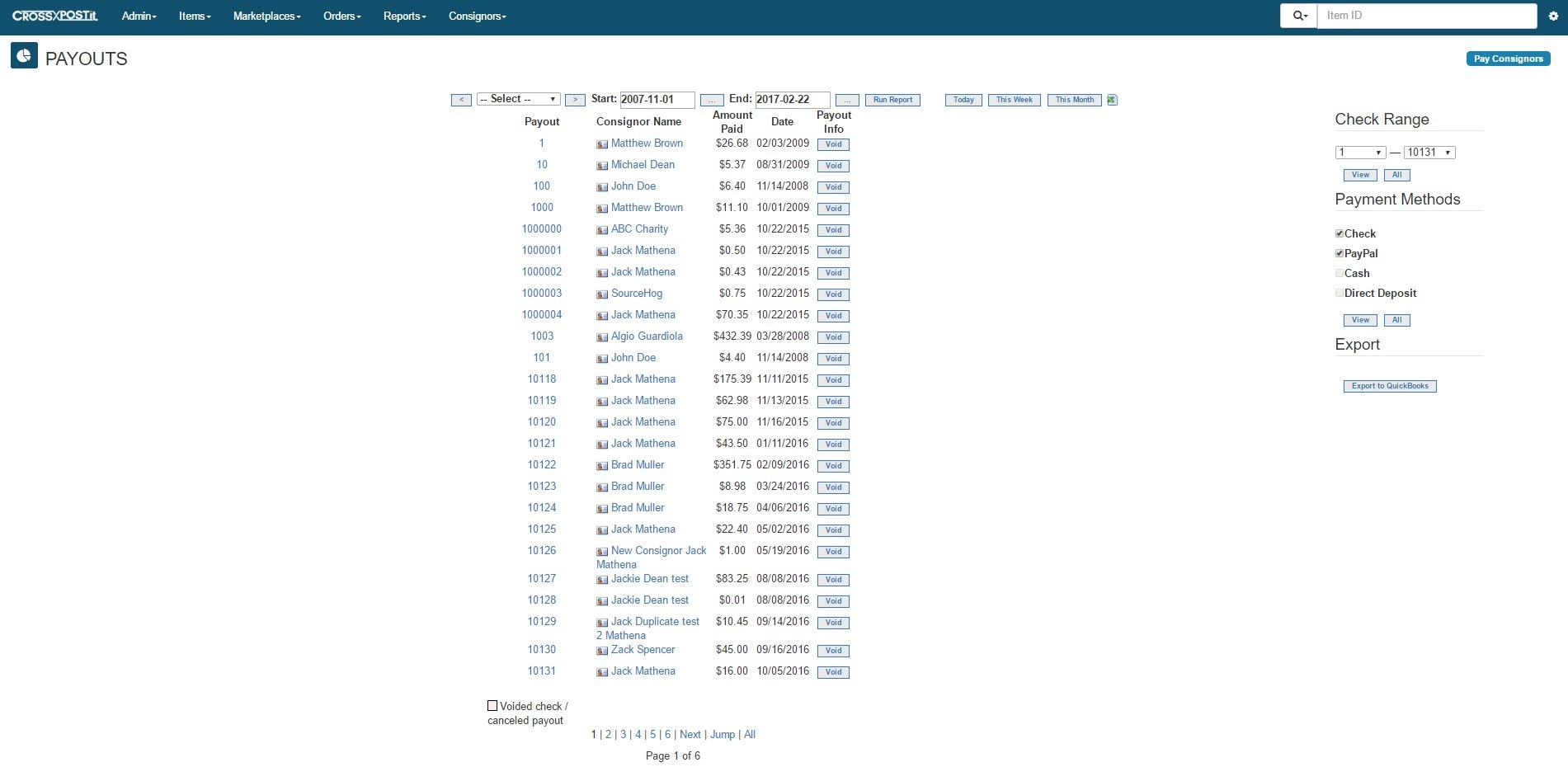
Pingback: SellerVantage Support | How do I pay Consignors?