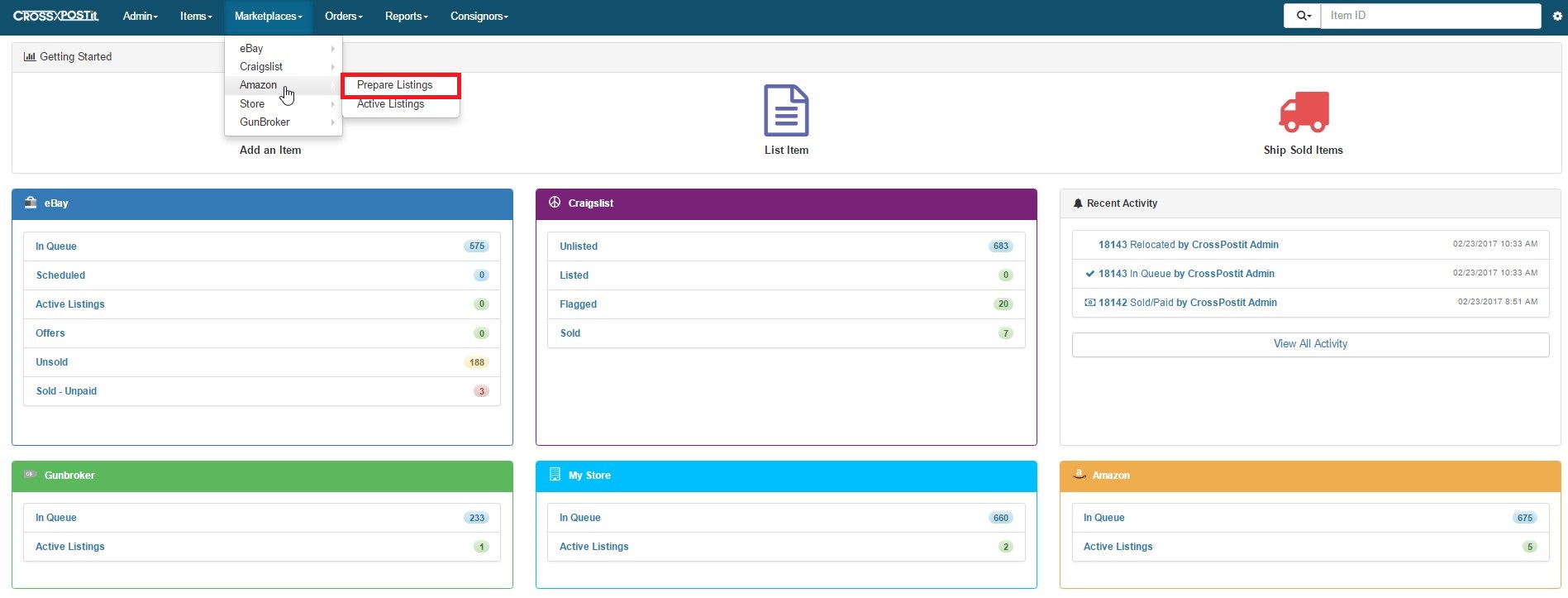Before listing on Amazon, you need to be completely Setup with Amazon. Please follow those instructions prior to listing to Amazon.
Amazon – Prepare Listings
From the Amazon tab, click Prepare Listings. Here you will see the list of items that are able to be listed. Go to –Select– and then Prepare for Amazon.
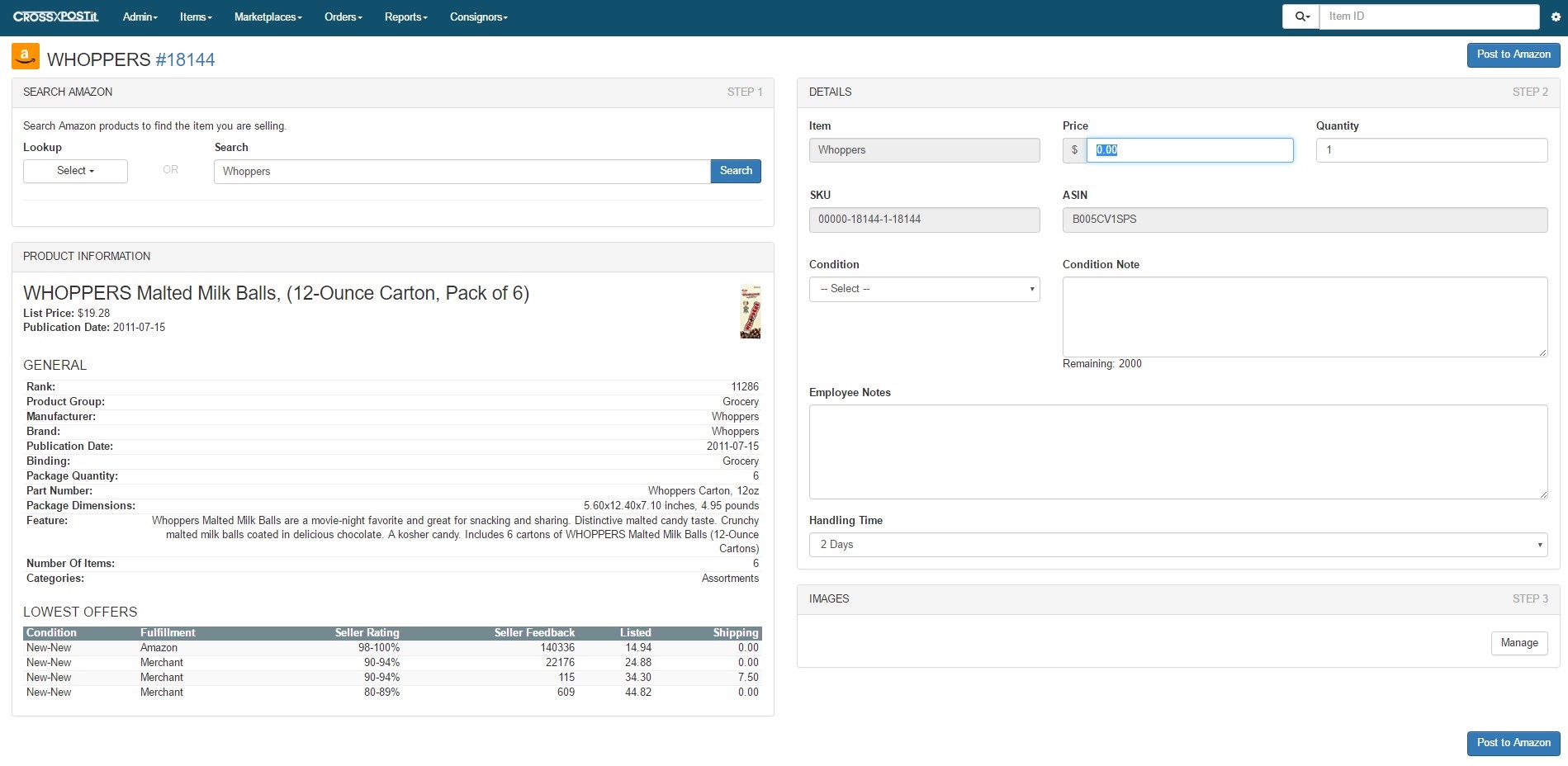
Once you enter the ASIN or UPC code, information will populate on the right with details of the item and also the current pricing. If you’re listing a used item, you’re able to upload up to 8 images. Adjust the handling time and choose the shipping also.
Once you click Post to Amazon, let it run in the background because it takes a few minutes for Amazon to allow the listing to post. CrossPostIt sends the information instantly but Amazon takes time to return the information back to CrossPostIt.