First, go to Authorize.net to create an account.
Using your email address, create a login ID and enter a password you will remember. Next, you will go through the Online Payment Service Application. You want to select Payment Gateway and Internet Merchant Account.
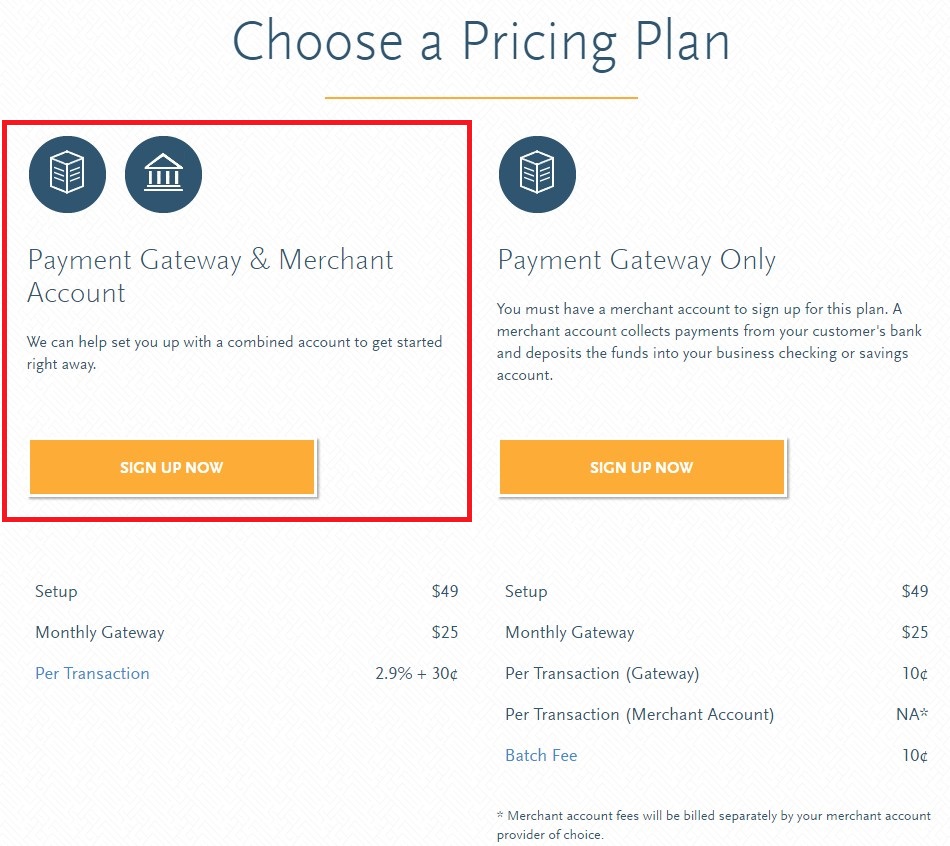
Now, you will need to fill in your business information. When you get down to the Standard Industry Code (SIC), you can click the Lookup to be sure you are selecting the correct SIC for your company. Most will select Retail Trade > Used Merchandise but there are other options that can better define your company.
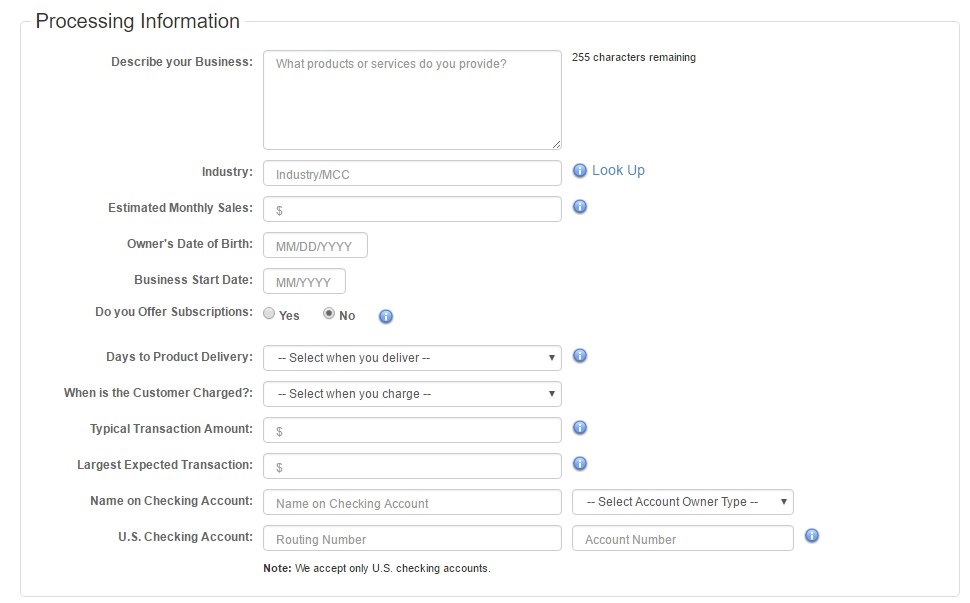
Step 3 is entering your payment and account information. This is used for Authorize.net to monthly bill your account for all gateway fees.
Step 4 is your application as a new Merchant Account.
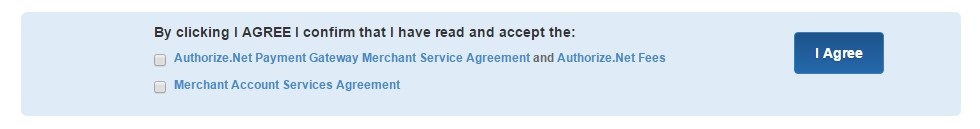
After you are finished with this step, review all fees that would be charged by Authorize.net and the Merchant Accounts. After your account is setup, now you are ready to setup your storefront!
One question I receive quite a bit is “How much does Authorize charge? They show a lot of separated amounts.”
First, there is a one-time $99 setup fee. Then here are the breakdowns:
- $27.90 per month ($17.95 per month from Authorize.net, $9.95 monthly fee for the credit card processing)
- $0.35 per transaction ($0.10 from Authorize.net, $0.25 from VISA, MC, Dis)
- 2.19% of total amount processed or $25, whichever is greater (from VISA, MC, Dis)
- $0.10 daily batch fee (from Authorize.net to run the end of the day batch)
