ShipRush is a downloadable program that can be used to send your products through either UPS, FedEx, or USPS. It has three different programs (one for each of the major shippers listed earlier) that can be downloaded from here. The install process is the same for all three, but different accounts are required for each.
Download and install the the appropriate copy of ShipRush based on who you will be sending through. Configure your account within ShipRush. With all the prep work done, you are ready to use ShipRush with CrossPostIt.
Click the Orders drop down and choose Awaiting Shipment.
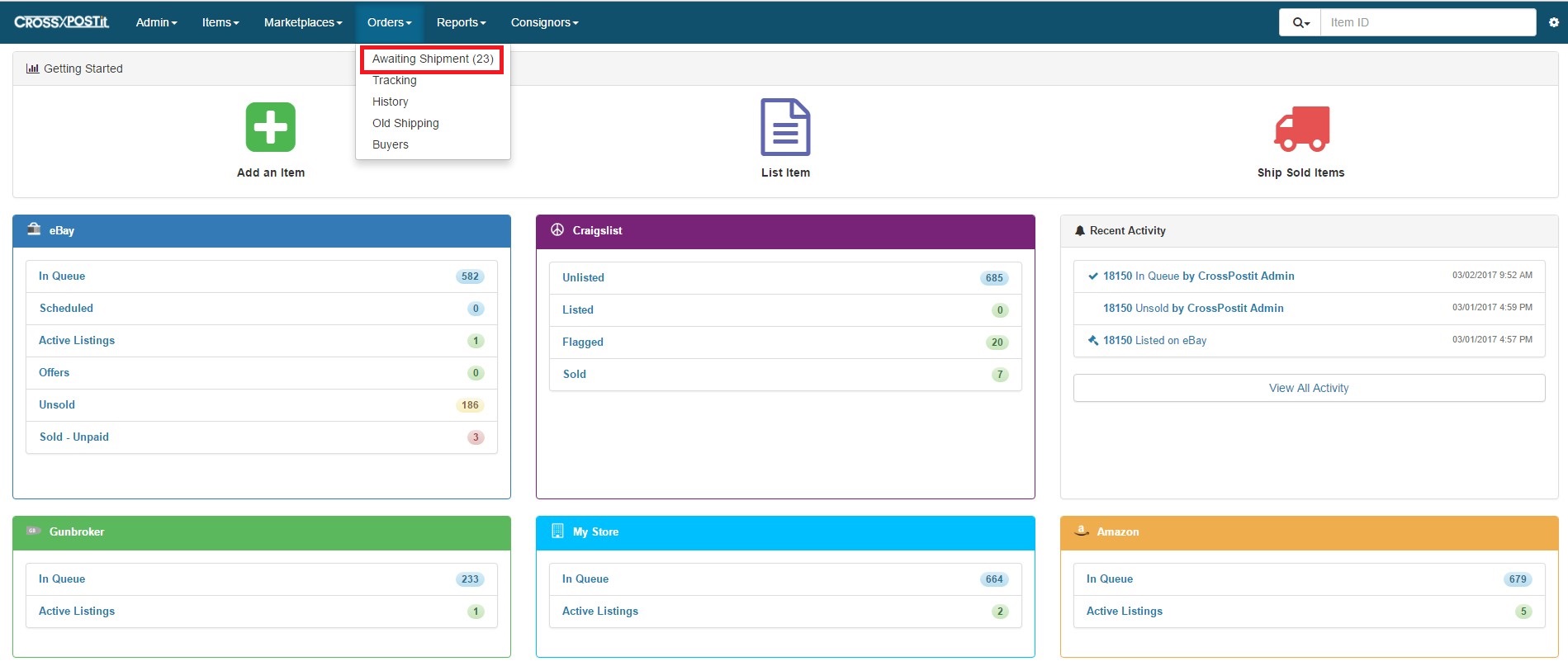
From the Orders page, go to the item that you wish to ship. Click on the –Select– drop down menu and choose Send to ShipRush.
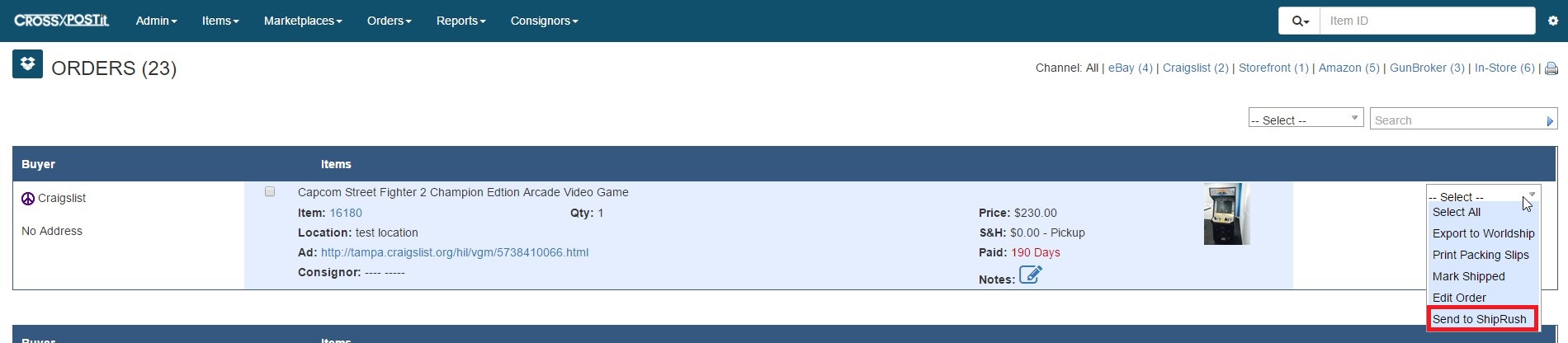
If ShipRush is recognized as being installed, it should automatically export to the program. If it is not recognized, it will bring up a warning page, but give you the option to export anyway if you know you have the program installed. Choose the appropriate carrier to export to ShipRush.

Leave the browser open, and finish the shipping process within ShipRush. The tracking information will automatically be updated within CrossPostIt.
For any usage within ShipRush itself, please watch this video, or see the official ShipRush YouTube channel.
