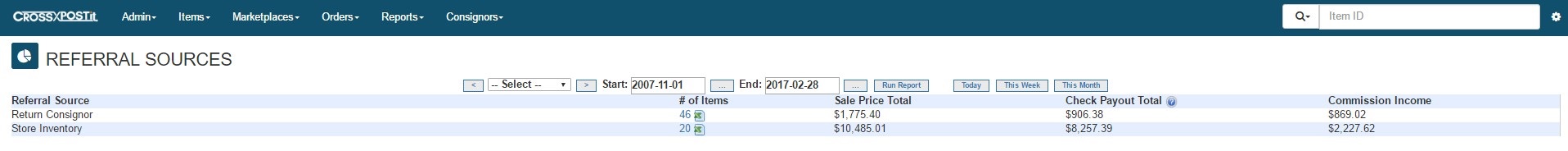Referral Sources are optional in CrossPostIt but can help you understand where the majority of your items are coming from. If you run ads in newspapers, do any local commercials, radio spots, Craigslist ads or you even advertise giving a commission to people based on referral source, you can manage that through CrossPostIt.
To setup a Referral Source, click the Settings (the gear icon) and then click Referral Sources. You can add Return Customer, Saw us driving, tribune ad, whatever you want to add in here. Referral Sources cannot be deleted so I would not suggest going crazy in this section!
After creating the referrals, the next time you take in a consignor’s item, you will see the options in the Referral Sources dropdown. After items begin to sell, then you can go to Reports > Referral to see your productivity.
You will have an exportable file for each referral source to show the number of items sold during that time period, the sale price totals, check payout to the consignor and your commission income. This way, if you are paying someone based on the commissions the store made, how much the consignor was paid for or how much the item sells for, you can generate these numbers for them.