CrossPostIt has reports in place to track just which commission plans are being used the most over a date range. To access this report, click the Reports drop down and selected Commission Plans
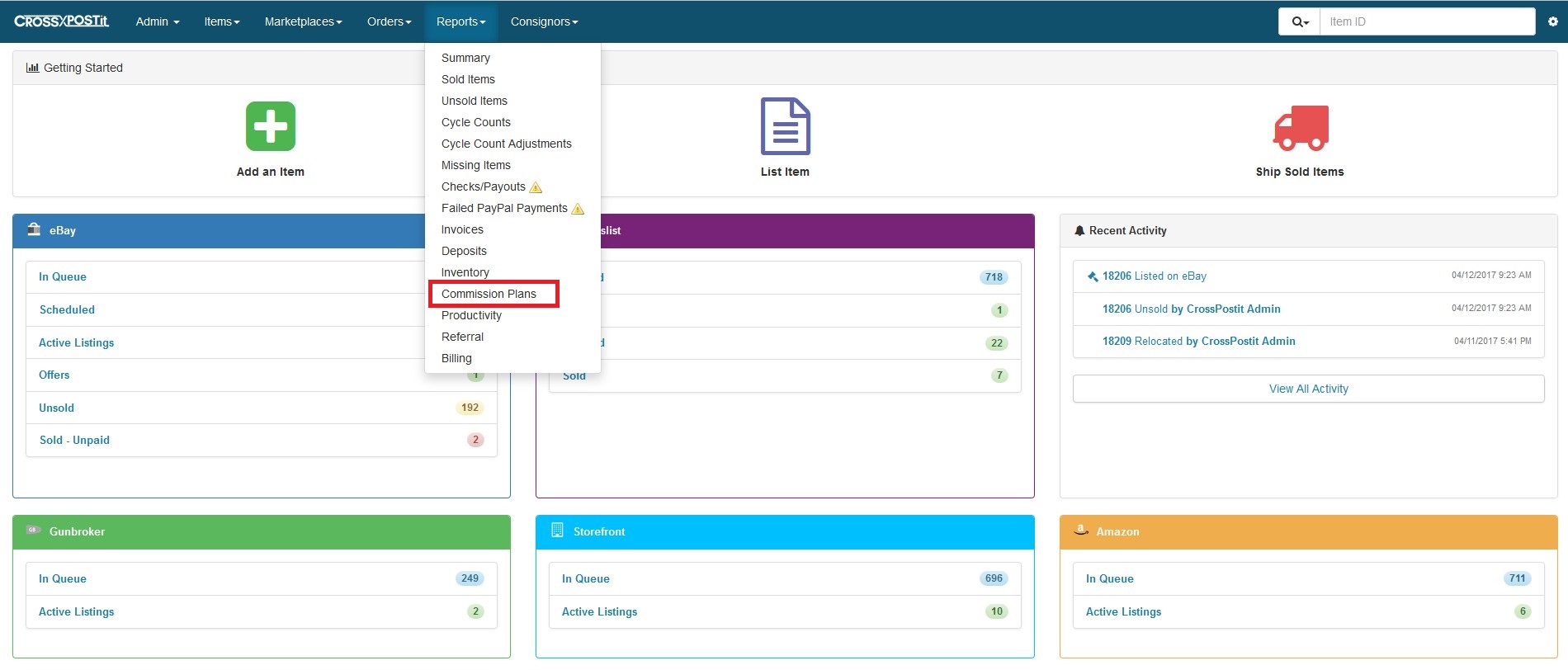
Once the page loads, it will most likely be empty. Across the top of the report section (highlighted in the screen shot below) are options on when to run the report.
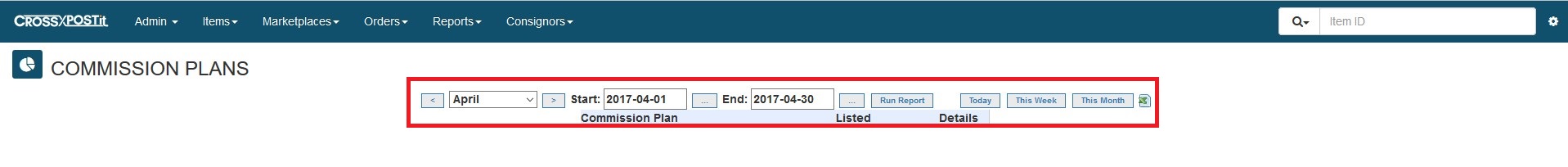

First if the drop down menu listing months. This will adjust the date range to fit for the month selected. The Arrow buttons on either side will advance back (left arrow) or forward (right arrow) one month.
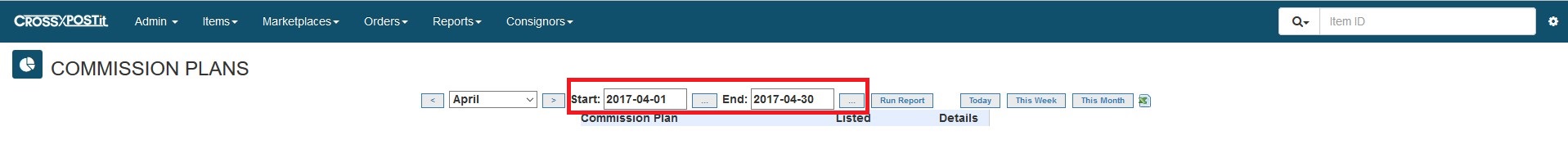
The text boxes are the start and ending dates. They can be manually entered or selected from a calendar by clicking on the … button.

Run report will have the report fetch the information based off the previously entered date range.

There are three quick access buttons as well. Each one will run the report for their respective time frame of Today, This Week, or This Month

Finally, there is a button to download a .CSV of the displayed information.
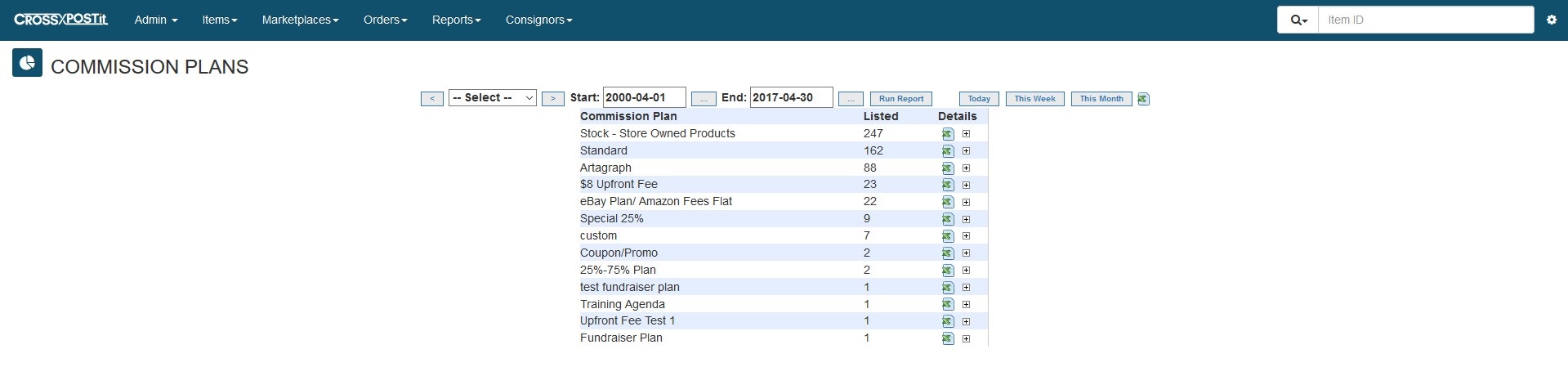
Once the report has been run, the information will be displayed in order of most popular plan to least popular plan.
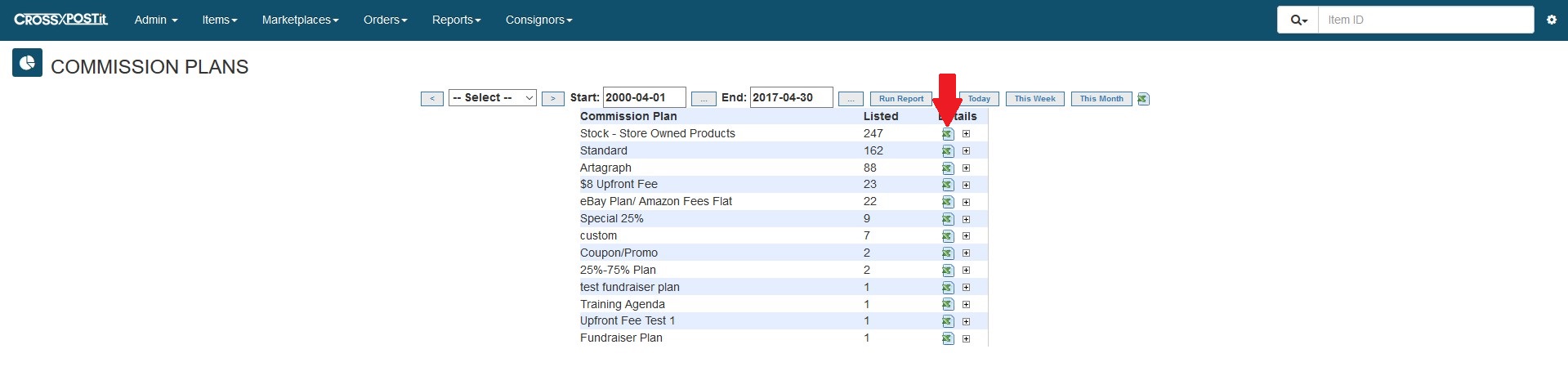
On the list of plans, there are two buttons that you can click. First is a CSV button, which functions the same as the previous one, but only for that particular commission plan.
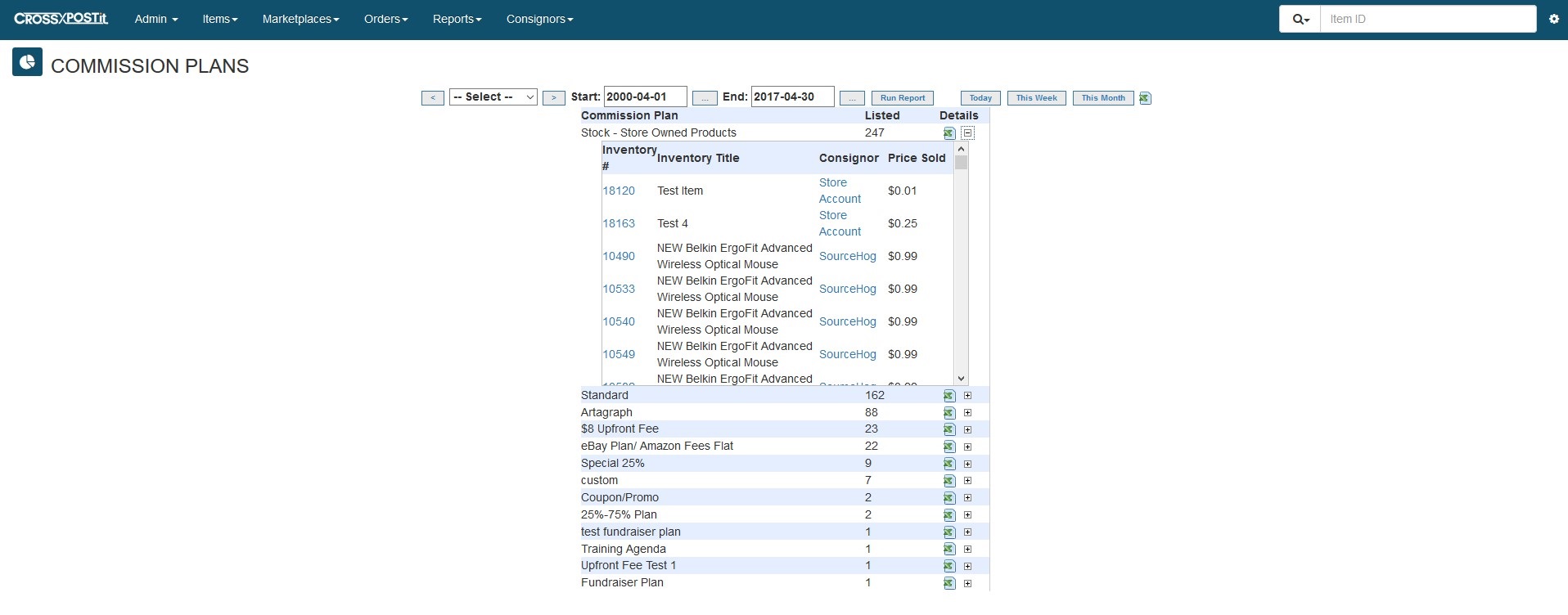
Last, there is a [+] button. Clicking this creates a drop down that lists the items associated with that plan for the date range. Clicking button again will hide the drop down of items.
