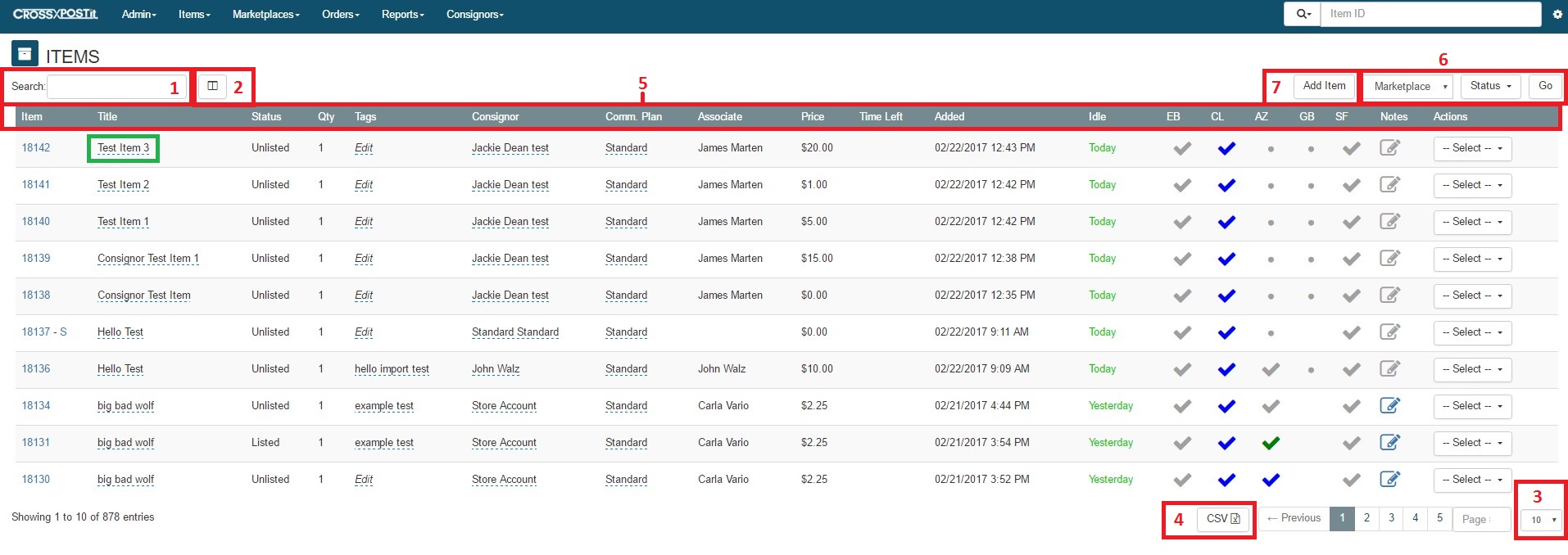We are pleased to release a brand new table to the application. It is a highly flexible tool that adds some powerful interaction controls that efficiently drills to data quickly.
One of the most powerful features is the inline editing capability which is accessed by clicking on the data in any cell that has a dotted underline (green outline). Additional capabilities are as follows:
- Table Search: This allows for quick searches of characteristics in the table data set and works independently of our main search in the navigation.
- Column Choosing & Saving: Select the columns you want to see and the table state is saved until you add or remove a column.
- Page Length Option: Select and view 10, 25 or 50 items at a time.
- CSV Export: Quickly download a comma separated values format file containing the tables data set.
- Column Sorting: Sort ascending or descending order by clicking on the column name.
- Quick Filters: Select the marketplace and choose a filter and hit go to quickly find items with certain statuses.
- Add Item: Use the plus icon to quickly add a new item.