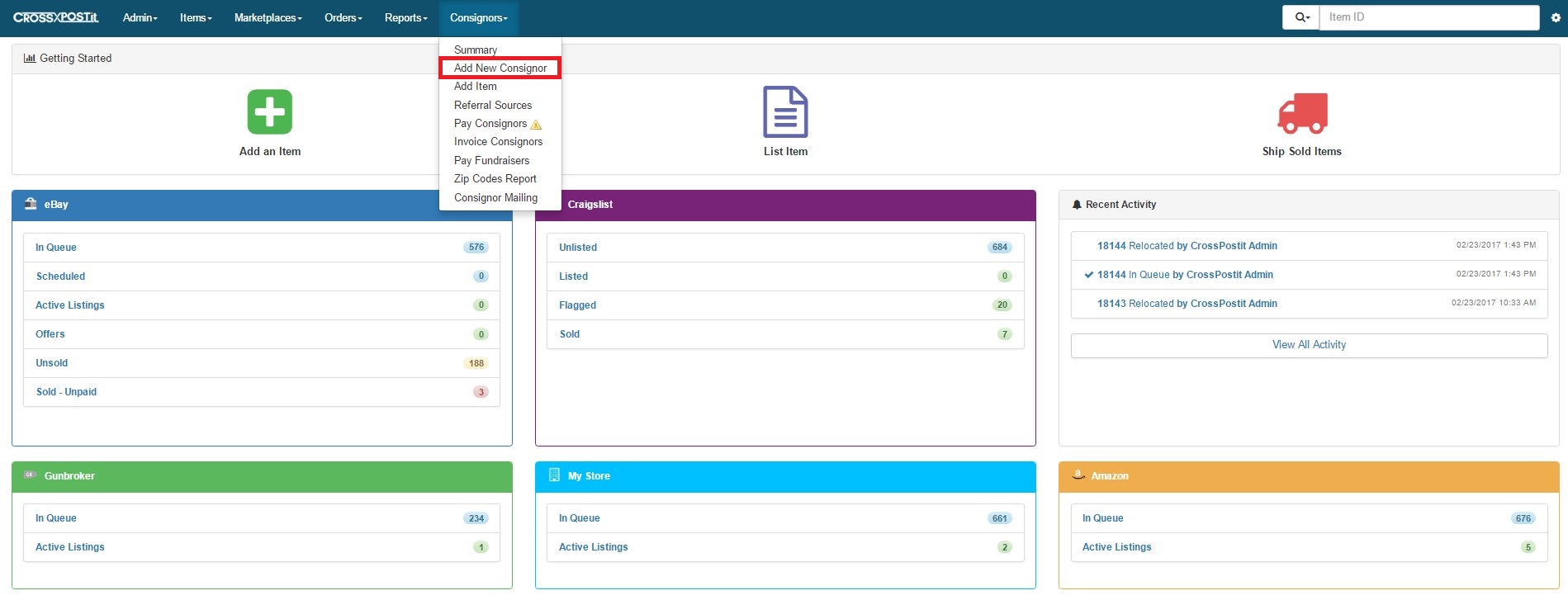Adding a consignor is a quick process, to do it, select Consignors and click Add New Consignor from the menu.
This brings up the form you need to fill out in order to add the consignor into the software. All of the red fields are required. Most of the fields are fairly common and self explanatory however some may need further explanation.
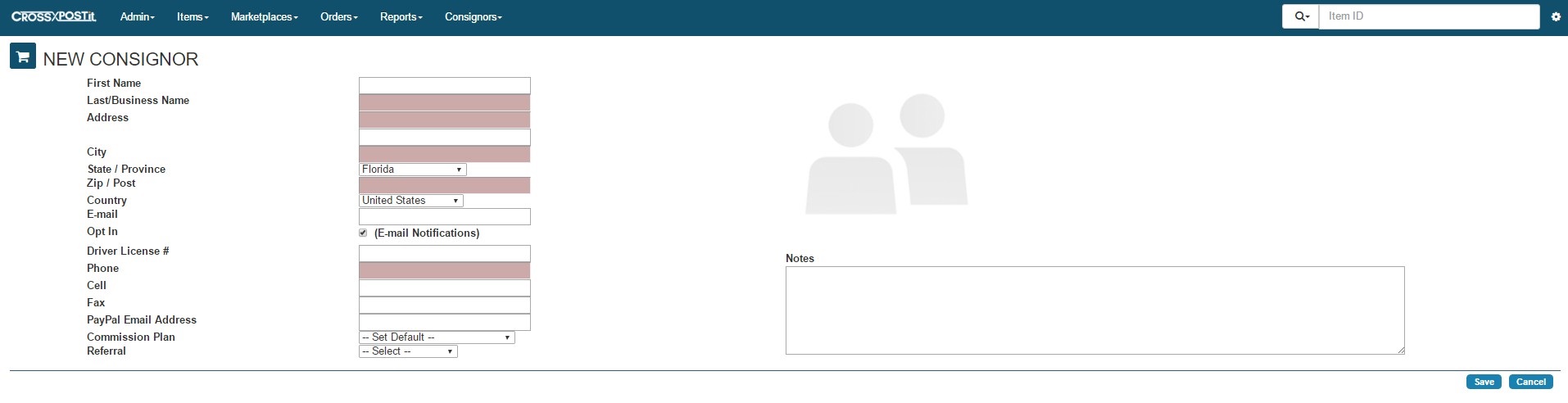
- The Opt In option is if your consignor would like to receive email notifications about the status of their items. If they do not, you can deselect the check box.
- If you have multiple Commission Plans, you can designate a default plan for each time this consignor comes in.
- Notes are used for internal purposes about the consignor, not notes for the consignor.
After you have completed the form, click the Save button.