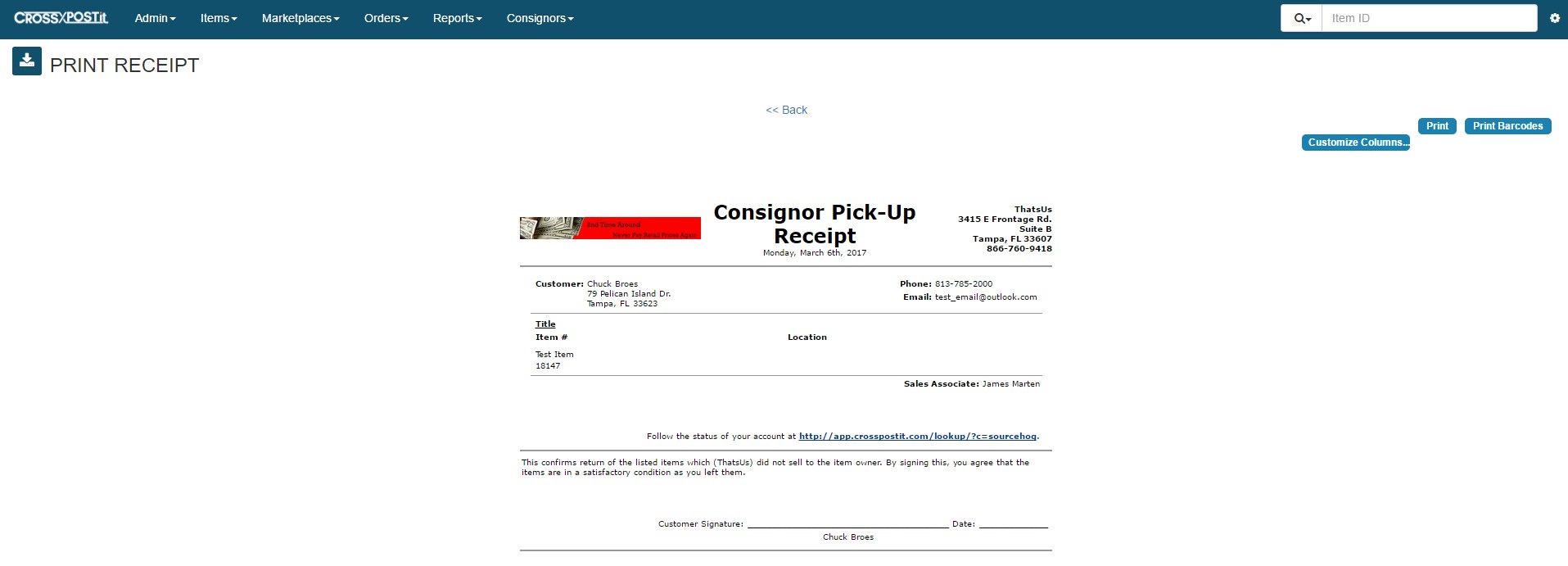In order to return and item to a consignor you need to navigate to the Edit Item page, and from the Select an Action drop-down menu choose Retire Item.
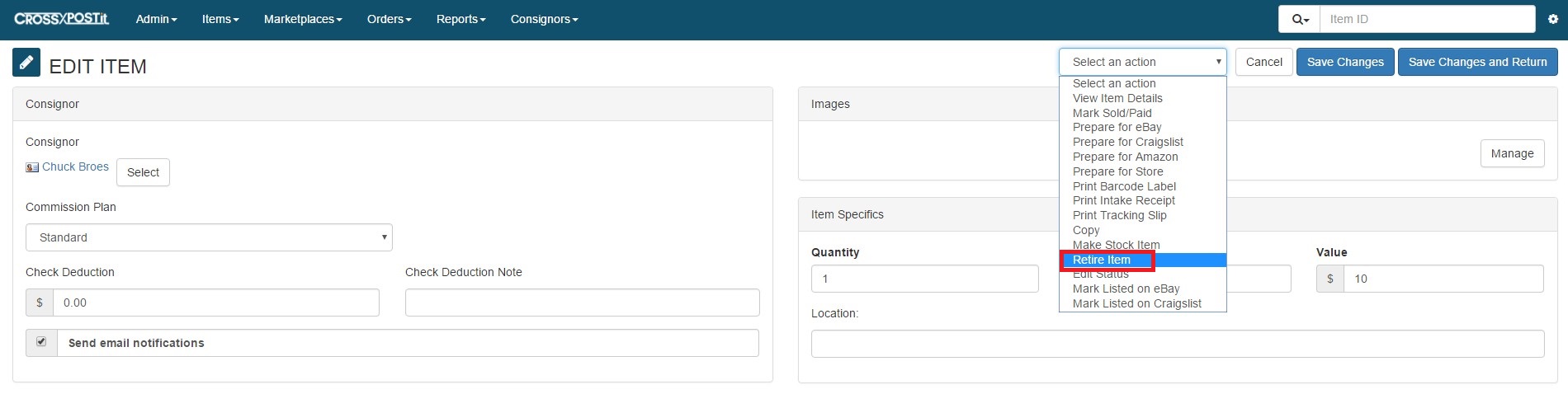
This will bring up a pop up asking what you would like to do with the item. Select Returned to consignor.
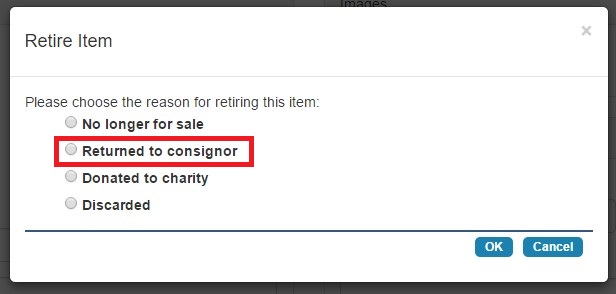
Next it will ask if you would like to print a receipt. Select Yes

The resulting page will be the receipt, and on this page you can customize the information that is displayed on the receipt, print a barcode, and print the receipt.