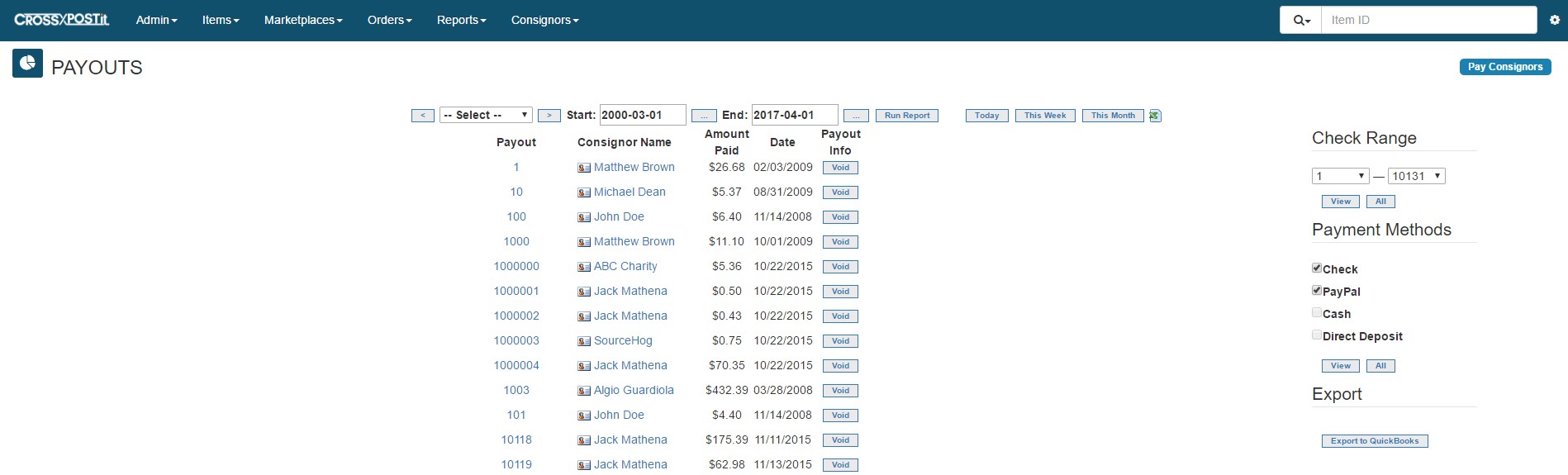Navigate to Reports > Checks/Payouts.
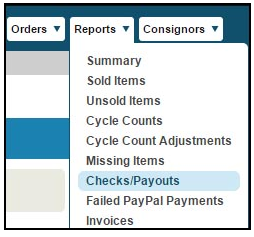
On the drop down menu, select the Check Range you would like to export.
Note: Only select the checks you want to export at this time.
Click Export to QuickBooks.
Click Save.
The file should be saved to the Commission Payments folder that was created earlier.
Note: The program defaults to a file name. The format is qb-YYYYMMDD.iff
This file name is the date of the export, not the check run date.
Importing Transactions Into QuickBooks
Access your QuickBooks file
Click File, Utilities, Import, IIF Files
Locate the files that you are importing (Commission Payments and PayPal Downloads)
Select the file to download
Click Open
If you have any questions with CrossPostIt, please let us know!