Consignors nor items can be deleted because we want to ensure a level of data integrity for our clients. If you wish to end the life cycle of an item in the system, simply Retire the item.
To Retire an item:
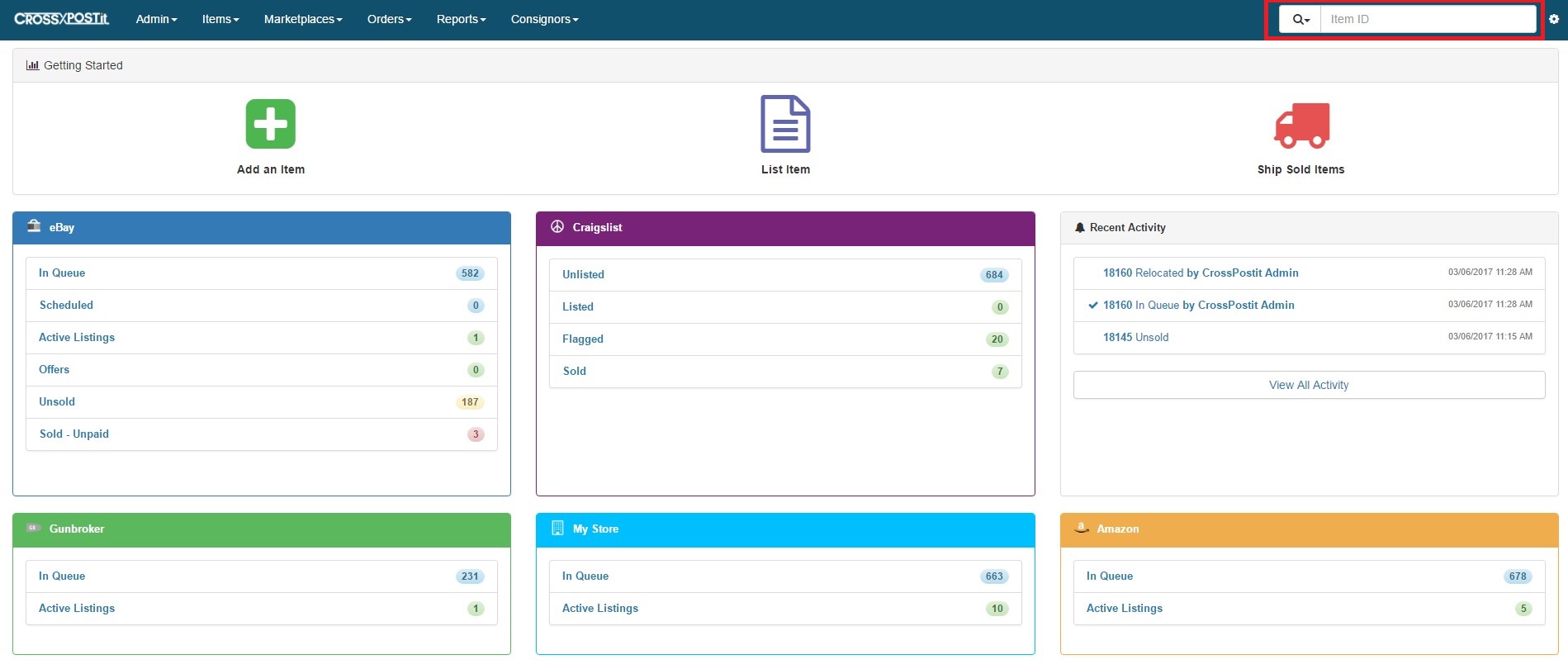
- Ensure you’re searching by Item ID by clicking the magnifying glass menu next to the search field in the upper right of the application. Enter the Item ID of the specific item you wish to retire and hit Enter on your keyboard.
- Navigate to the Edit Item page by clicking the Item # or choosing Edit Item from the drop down menu to the right of the item.
- From the Select an Action drop-down menu choose Retire Item.
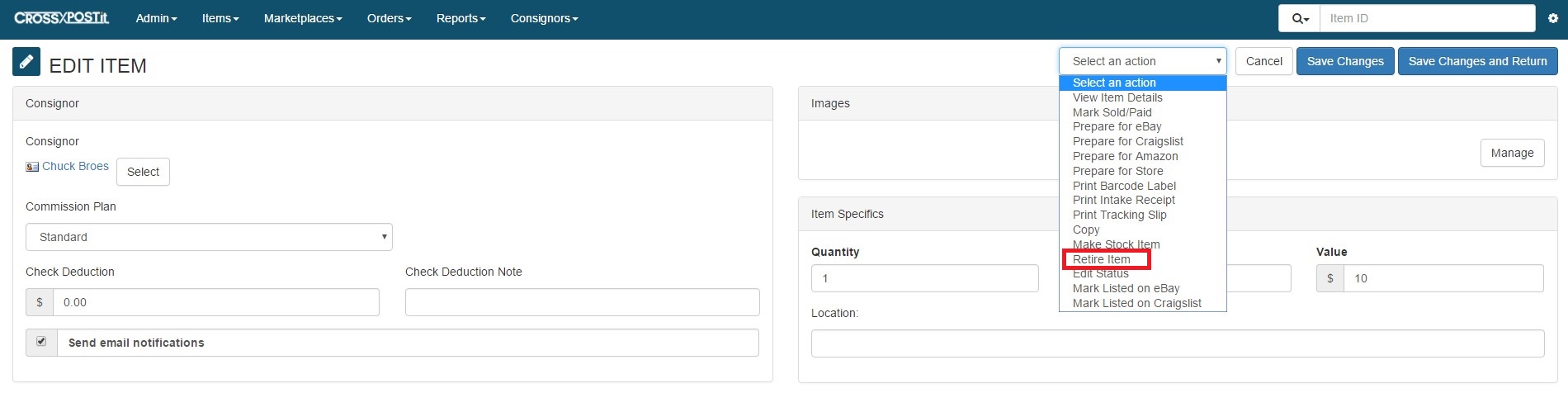
This will bring up a modal asking for a reason the item is being retired, choose one and click the Ok button.
*If the item is listed on eBay, Amazon or your Storefront, this will remove the active listing from those channels.
To Retire a consignor:
If you have a duplicate consignor and you need to remove one of them, simply change all of the contact information under the duplicate consignor: name, email, address, phone. Store owners can be assured of the security of their sales and consignor history by preventing the deletion of data either maliciously or unintentionally.
