Your receipt settings cover everything from consignment receipts to packing slips. It is possible to edit them and get better suit your needs. In order to get to these settings, click on the gear in the upper right, and choose Settings.
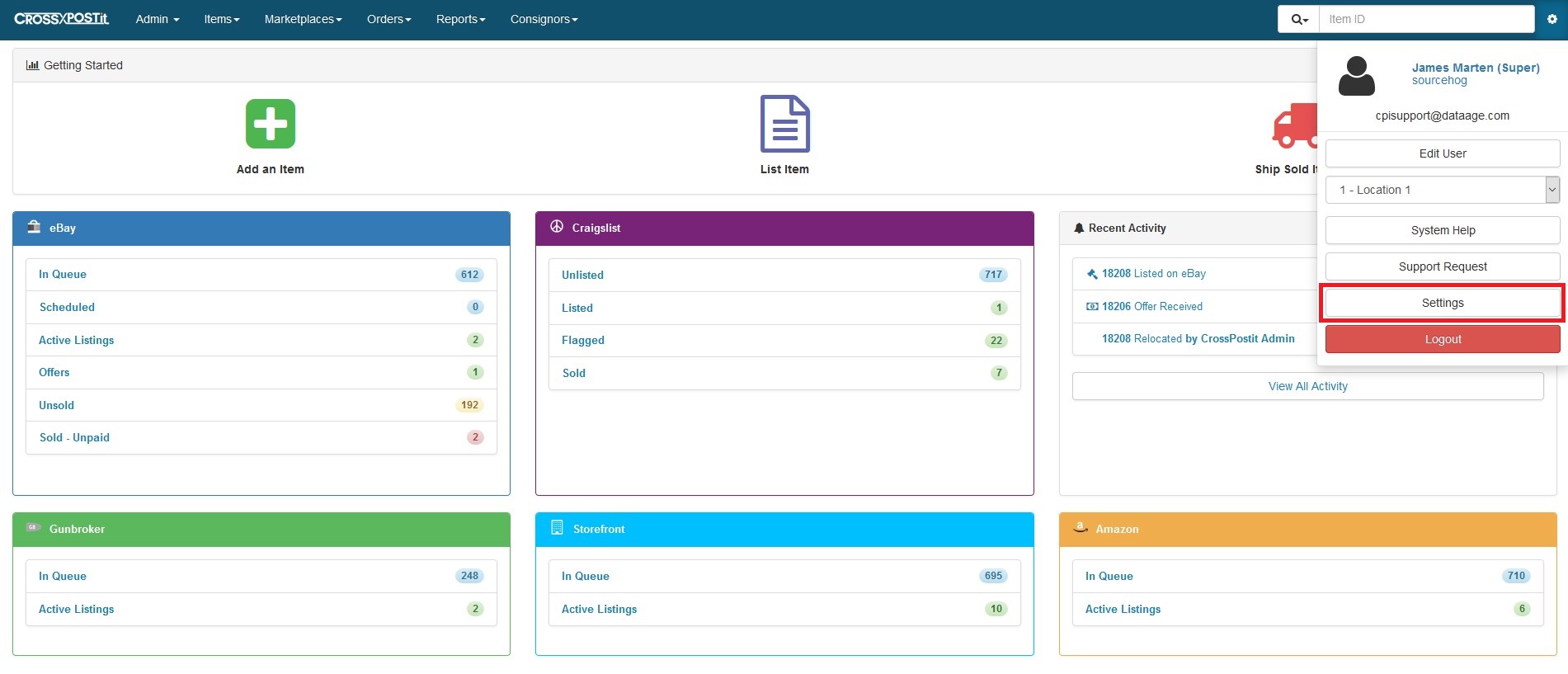
On the settings page, click on Intake Receipts
On the Intake Receipts page, you will see a text editor with a few different tabs.
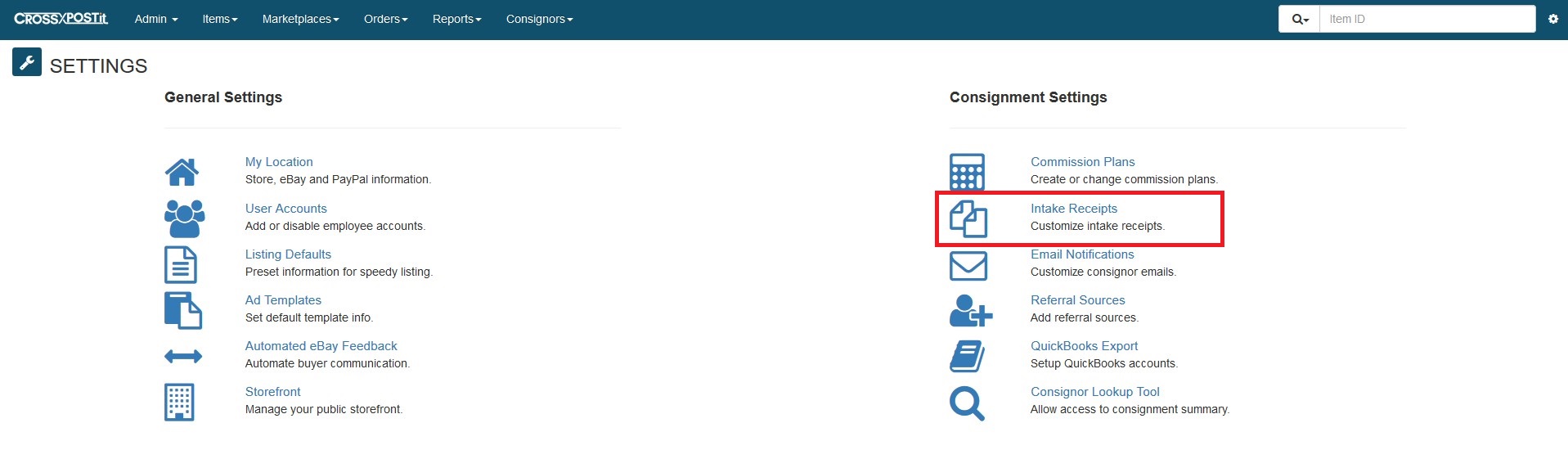
Due to the text editor being the same for each tab, the same screenshot will be used with an arrow pointing to the tab in question that is being covered.
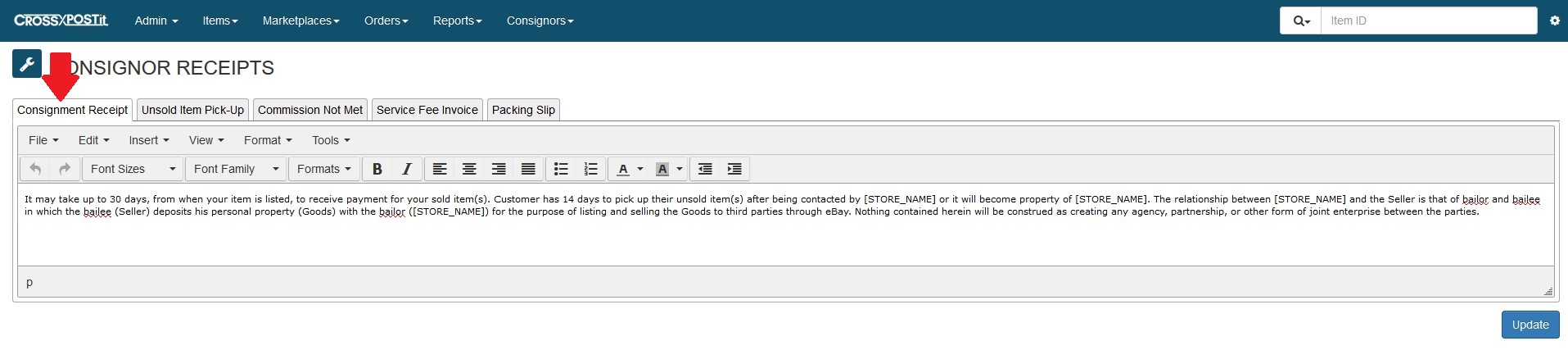
First is the Consignor Receipts tab. This tab covers the print out that is generated when you bring an item in. You can adjust the text in this to let the consignor know the general time frame of how long it takes to give payment, and how long the customer has to come pick up the item.
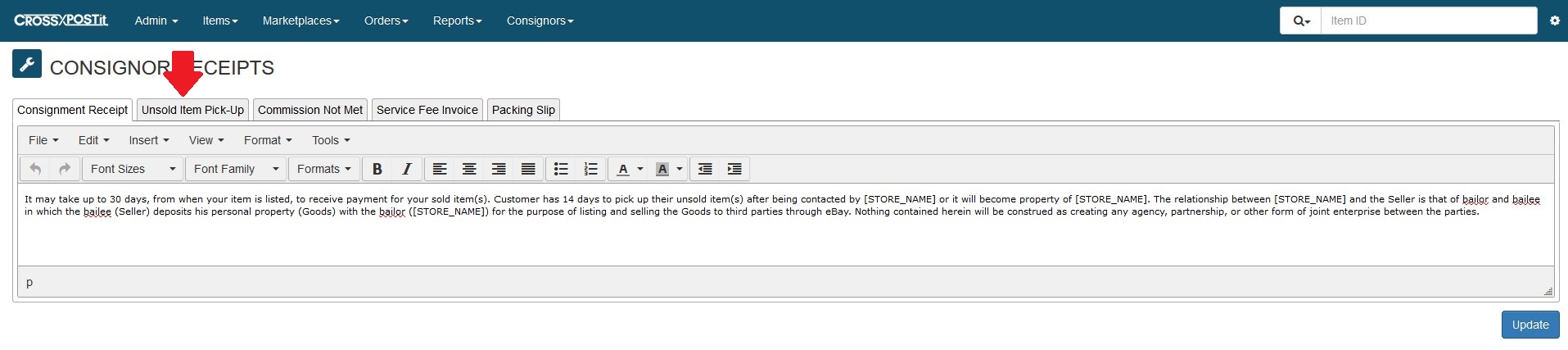
Unsold Item Pick-Up covers the print out that is generated for unsold items being returned to the consignor.
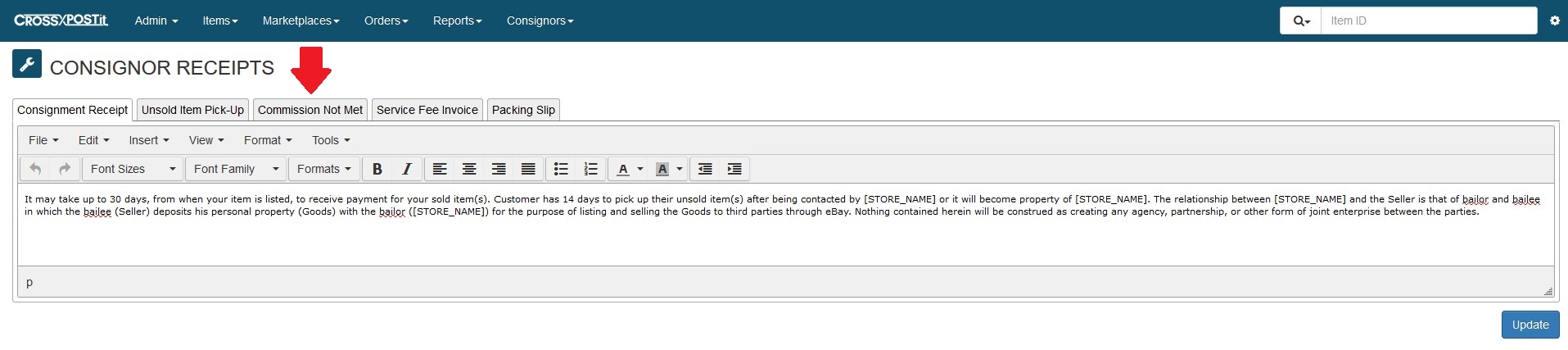
Commission Not Met is the print out that is generated when you have an item that does not meet the minimum store commission.
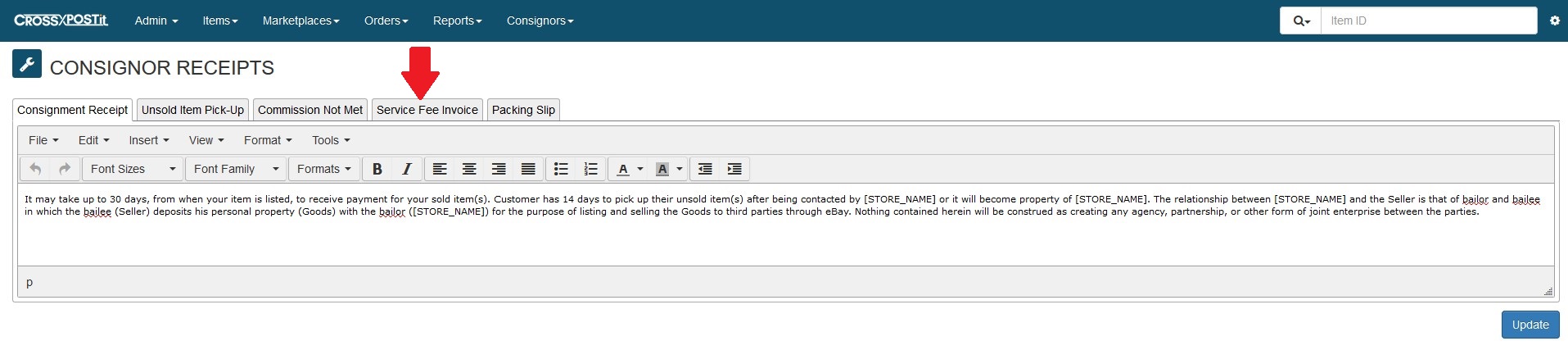
Service Fee Invoice is the invoice printed for unsold items that have a service fee charge that needs to be paid by the consignor.
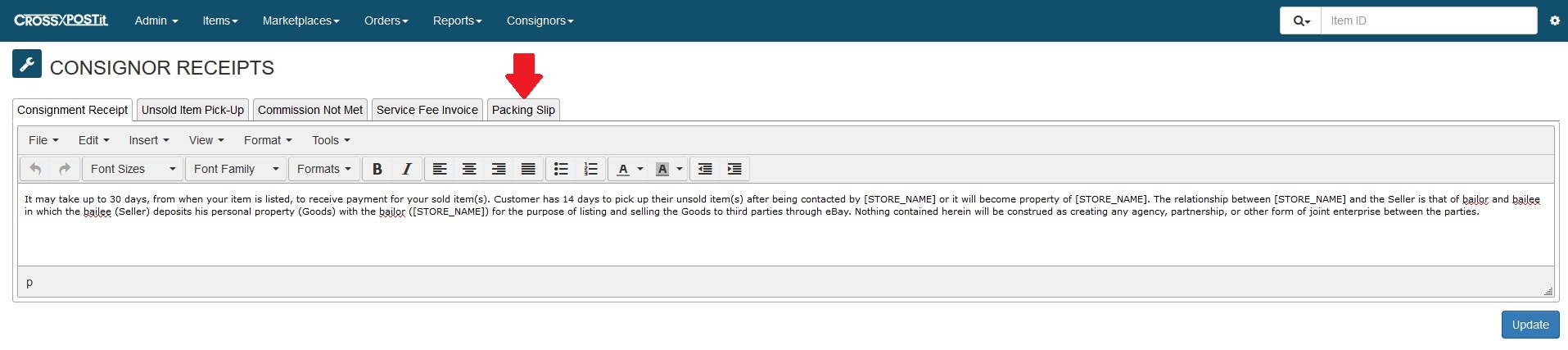
Packing Slip is what is printed out for the items that you are going to ship.
You may have noticed the smart tag [STORE_NAME]. Smart tags can be used in your receipts if desired, and store name pulled the shop name from your My Location settings.
