To get to your Settings, click on the gear icon at the top right, then click Settings.
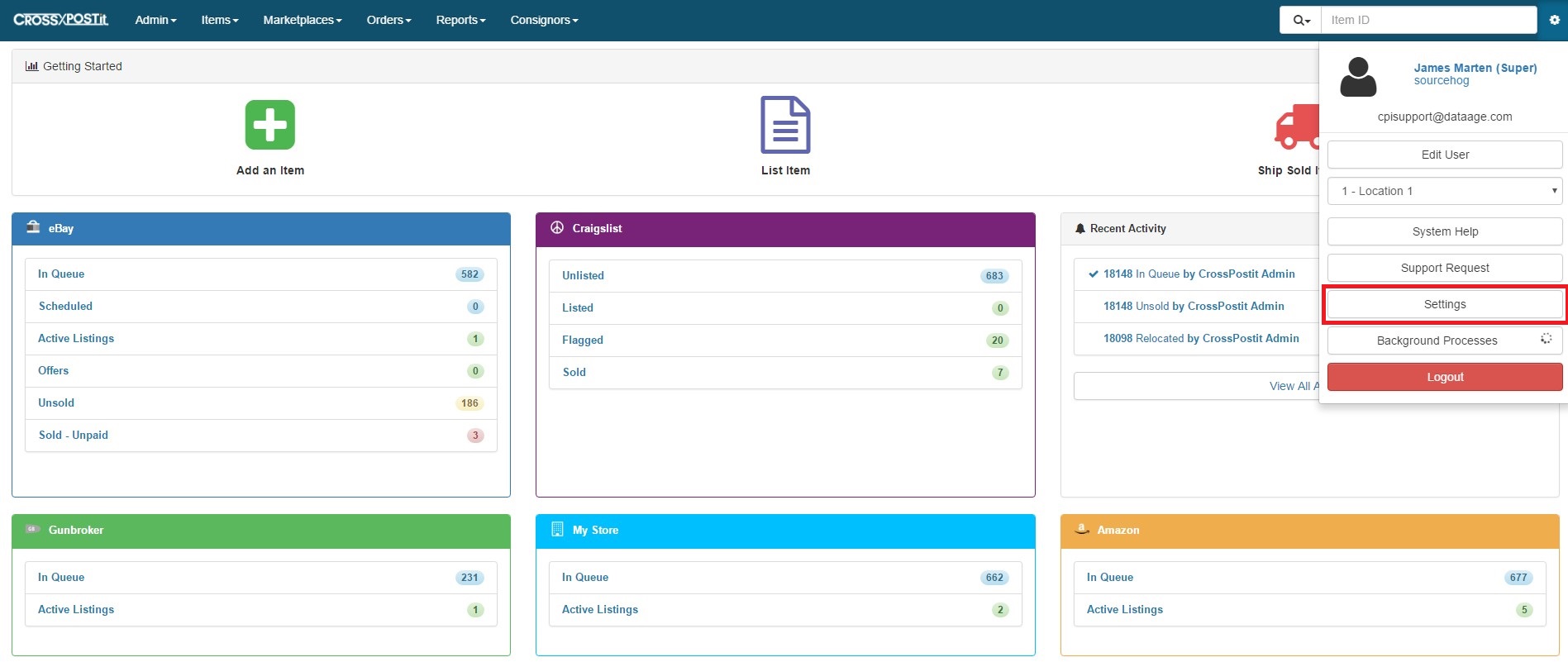
Next, click on My Location in the upper left.
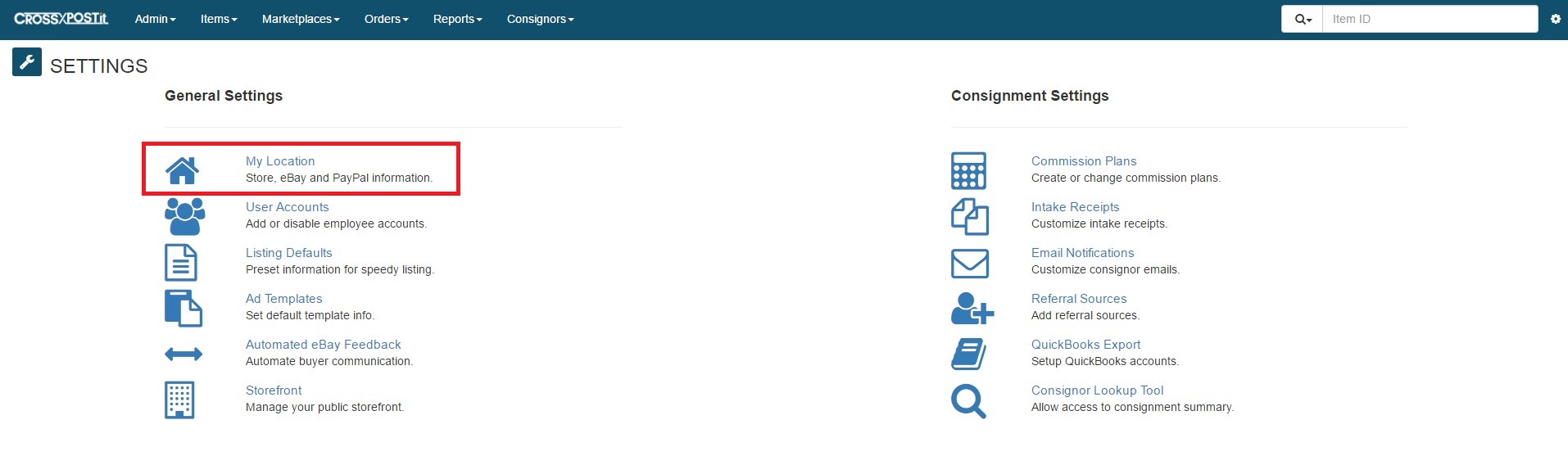
Left Side
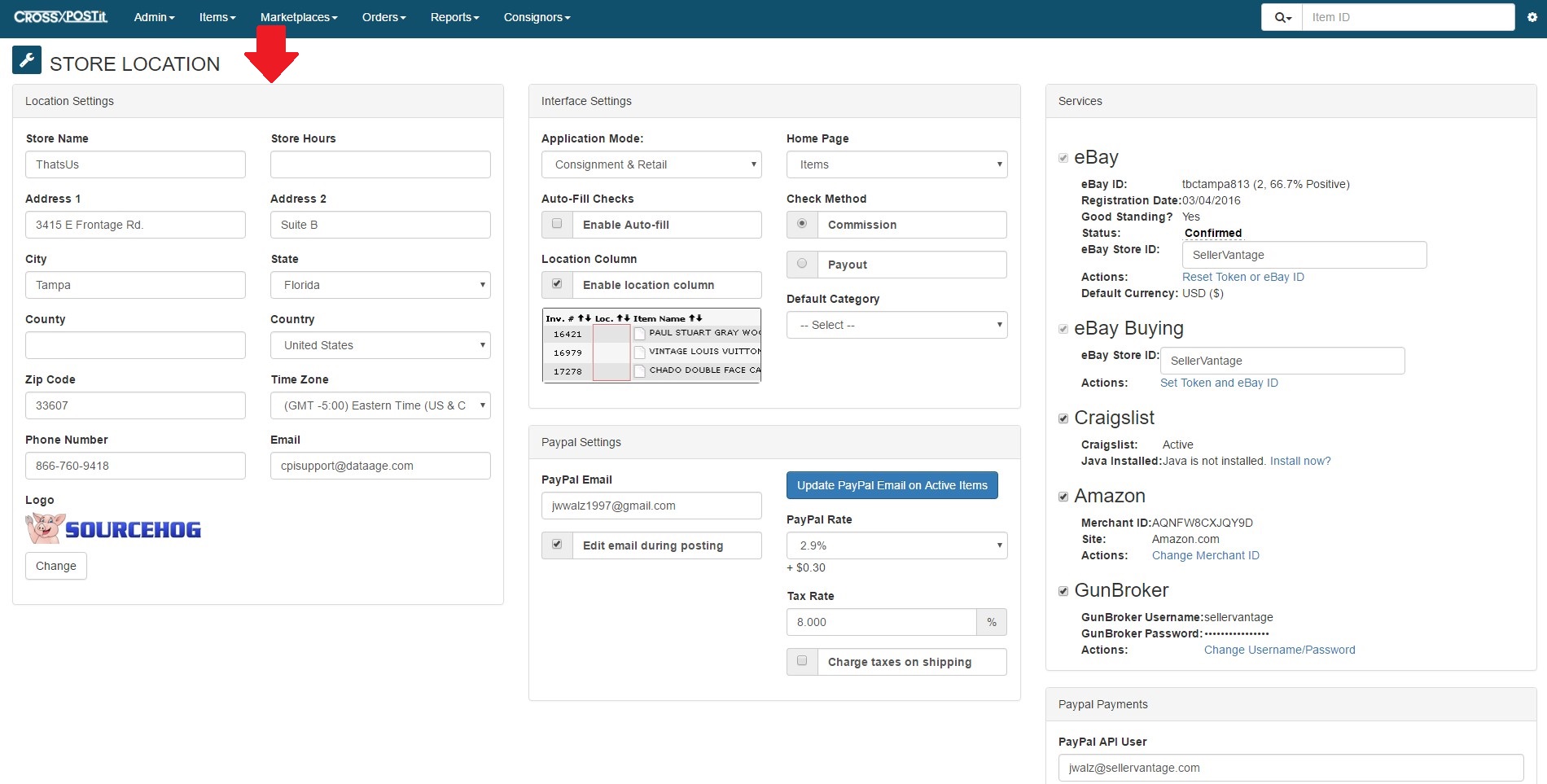
- Store Name: is what is used between you and your consignors. If you have the tag [STORE_NAME] in your eBay template, it will pull this field.
- Address through County: is used in your storefront or in your eBay template if you have {ADDRESS] or similar tags.
- Time Zone: is necessary to select if you schedule your listings through SellerVantage and also so you can see the accurate timestamps of actions done on items.
- Email Address: is where any SellerVantage emails will be sent to.
- Logo: is used in your Consignor Receipts, Tracking Slips, Storefront and certain custom templates.
Right Side
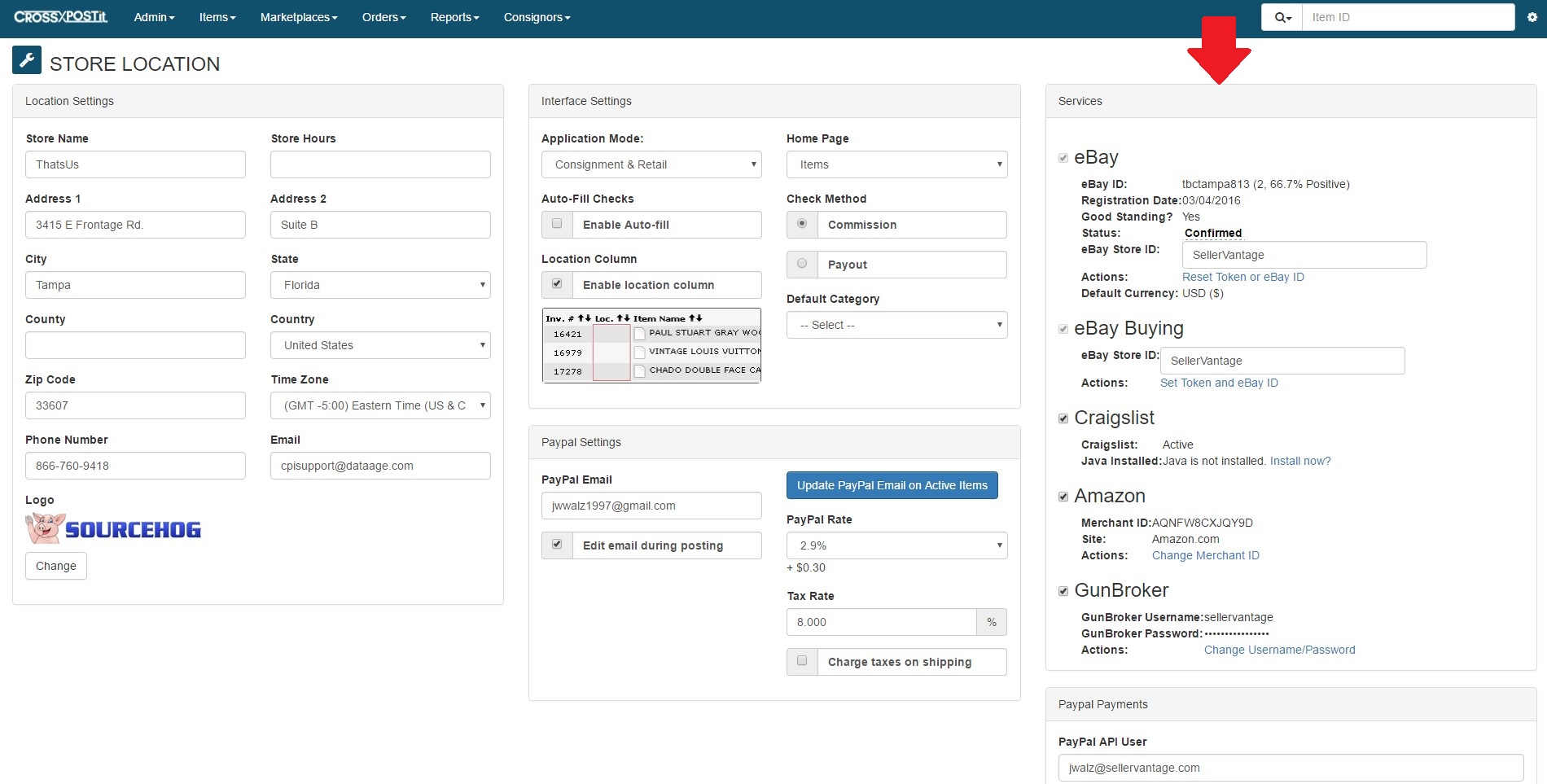
- Services: you can check or uncheck the services you want to show in SellerVantage. If you do not use the service, you are not charged for it. eBay and Amazon will take additional steps to set them up.
- PayPal Settings: be sure your email address is correct. This is what is sent to your eBay listings for buyers to pay. Enter the PayPal rate you are charged so your estimated fees are accurate when displaying your fees.
Enter your tax rate for in-state sales. If you collect payment in the store and you wish to collect tax, this amount will automatically be entered. Uncheck the box below if you do not charge tax on shipping. - Interface Settings: The Application Mode displays what you need to see. If you only sell store-owned items, you would select Retail. If you sell other people’s items, select Consignment. If you do a combination of both, then you can select both. It does not erase any data, but hide areas you do not need to see.
The Location Column is useful if you already have a shelving system where you want to label “A1” or “B2” so the Listers/Shippers know where to grab the items from.
