Automatic Feedback is a feature for eBay. It is designed to give feedback from one of three pre-set selections (either the basic, auto filled ones CrossPostIt offers, or three that have been set up manually) so that you do not have to worry about remembering to leave any yourself. To access this feature, click the gear in the upper right and go to settings.
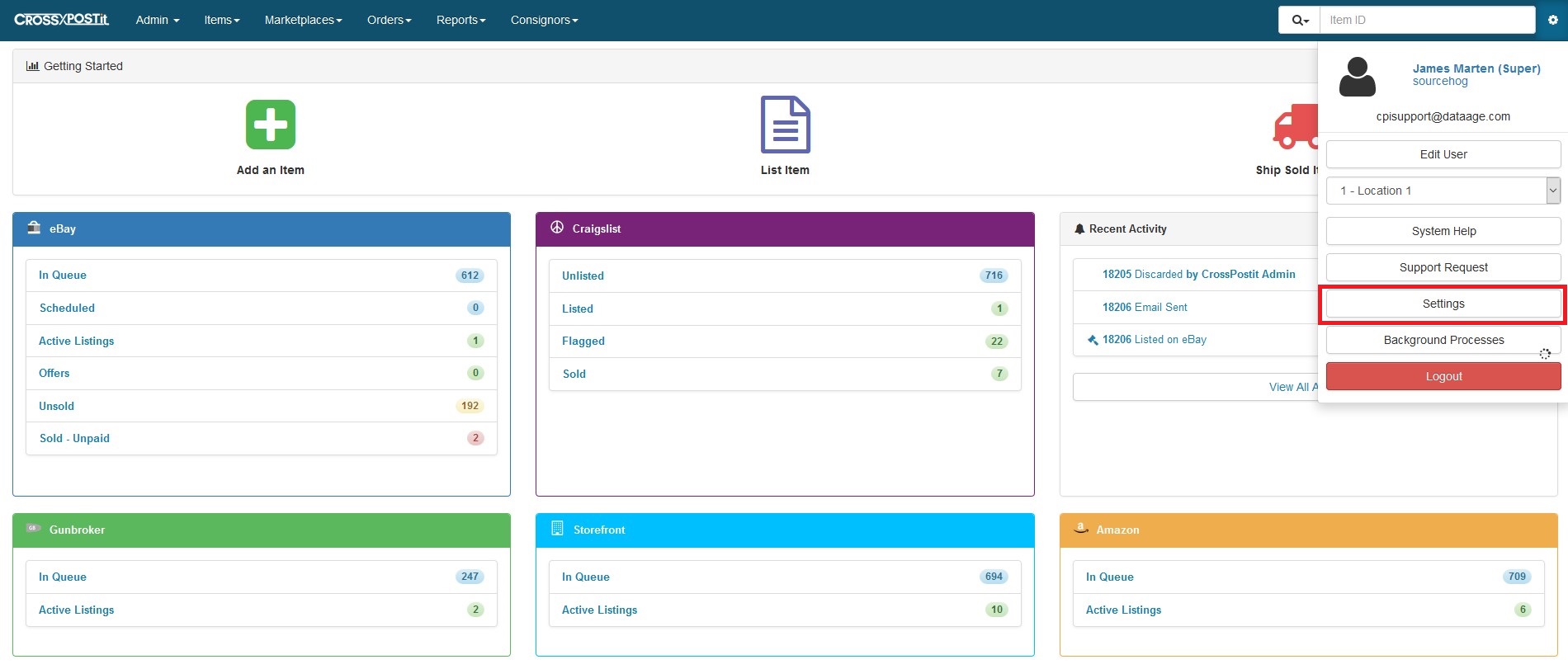
Click on the Automated Feedback option.
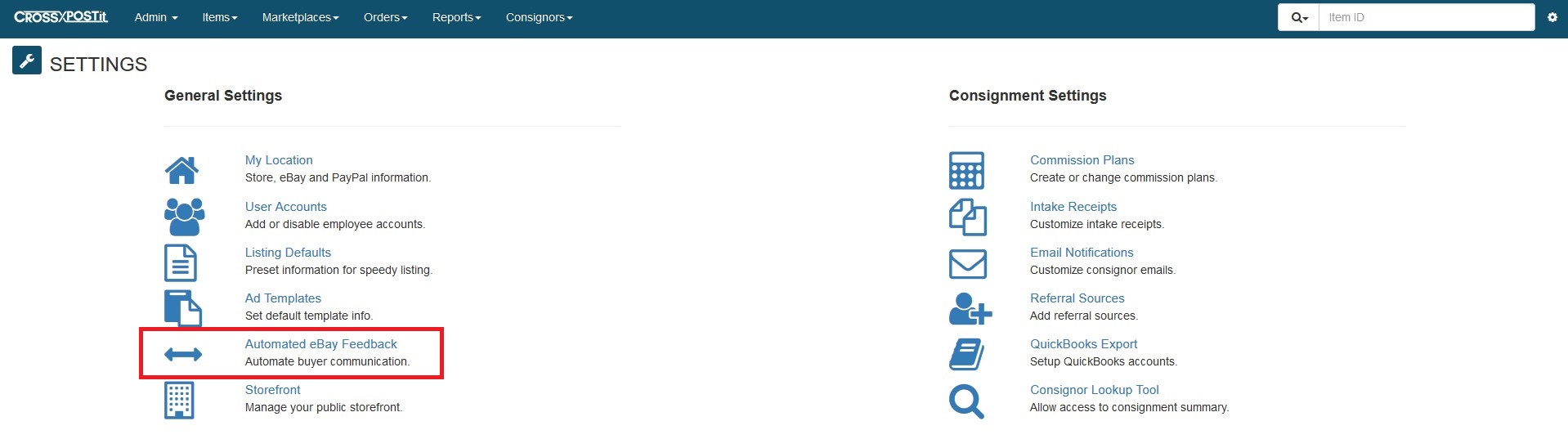
There are two sections for Automated Feedback. First is Feedback Settings, which contains what you want to leave, and when, second is Post Sale Notification. (Note, due to screen resolution your options may not look exactly like the ones pictured in the screenshots. All the same options are present, however.)
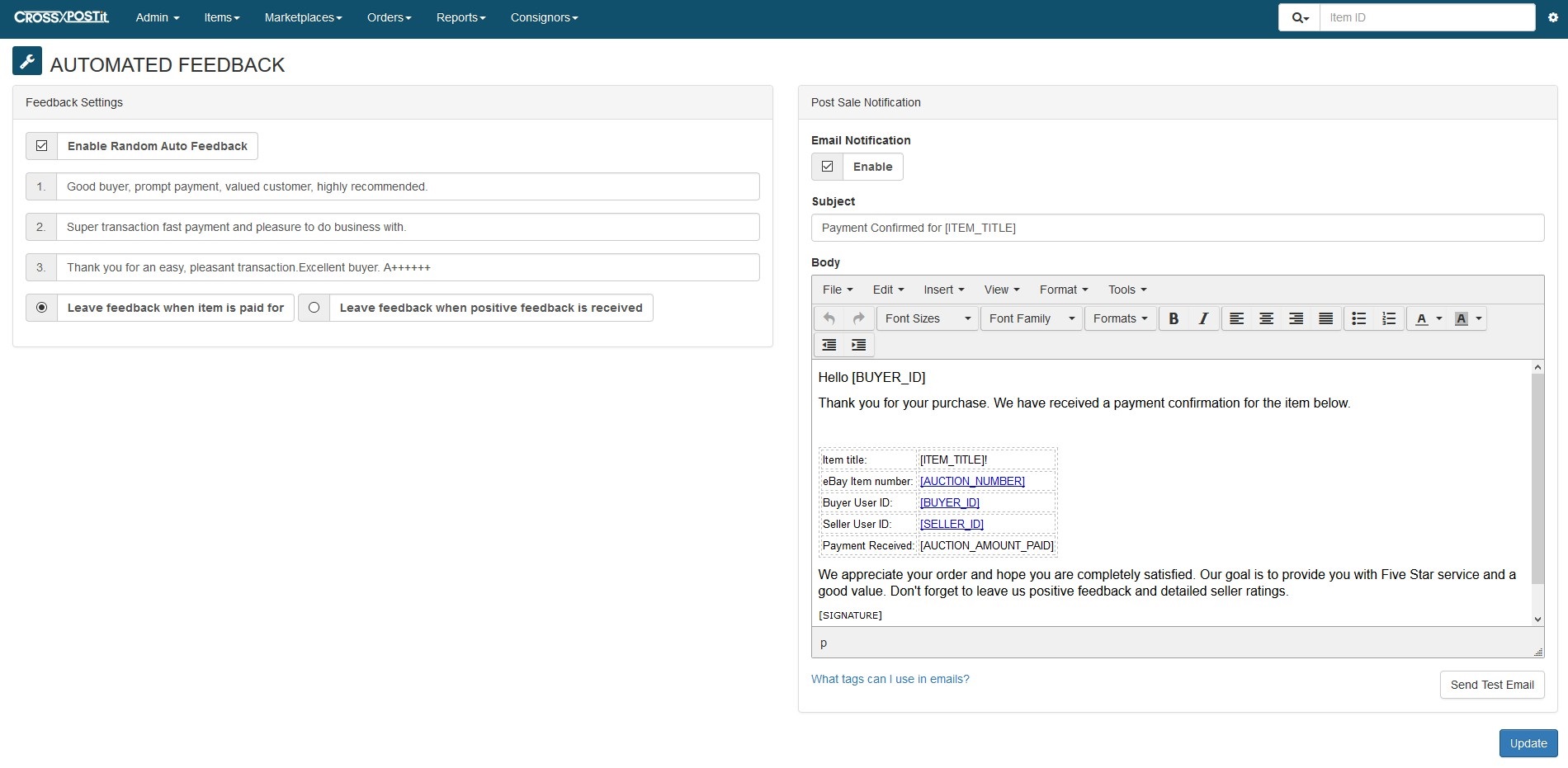
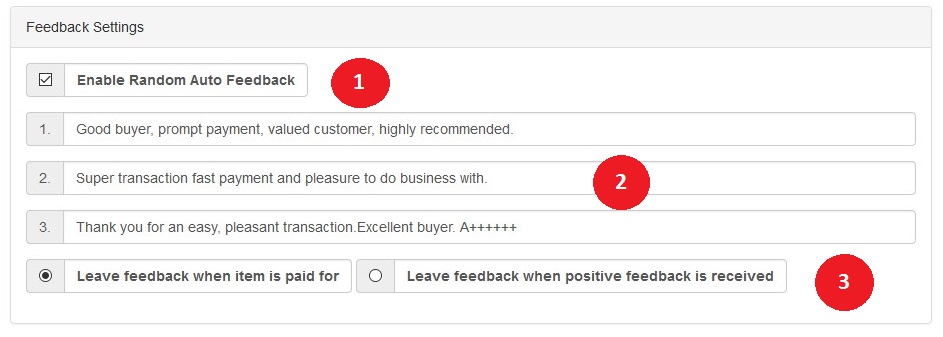
Feedback Settings:
This section contains the basic setup for your feedback, including what messages you will leave for buyers.
- Checking the box for Enable Random Auto Feedback will allow CrossPostIt to respond with feedback from one of the three text boxes below.
- These 3 boxes are filled with default feedback messages, but they can be adjusted to fit your personal preferences.
- Below the text boxes are two options for when to leave the feedback. Either when the item is paid for, or when someone leaves feedback for you.
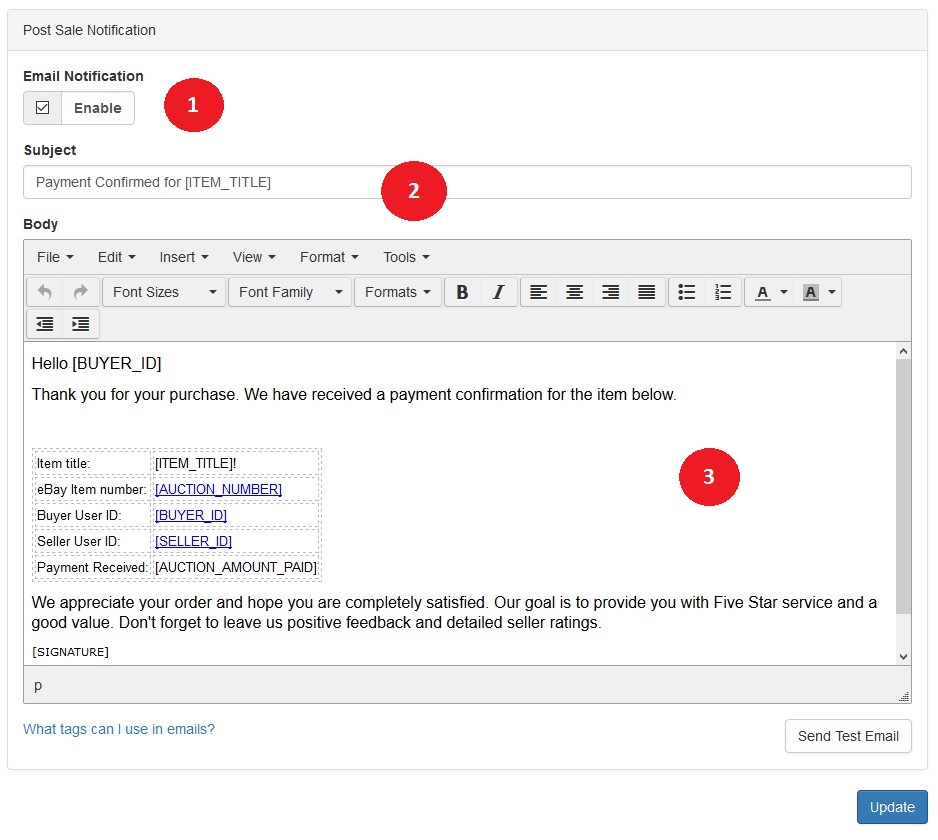
Post Sale Notification:
This section contains everything for emails sent to buyers when payment is confirmed.
- To enable this, place a check mark in the box next to ‘Enable.’
- This will be the subject of the email sent. Any applicable smart tags in here ( [ITEM_TITLE] for example) will be filled in with the appropriate information from the sale.
- The body is where you can adjust the information included in the email. Smart Tags are present in the default email as well. At the bottom of the body text, there is the smart tag [SIGNATURE], which fills in store information. ‘Visit our store’ is a link back to your Storefront.
Below the body is a list of applicable smart tags and what they pull for the sake of the email.
[BUYER_NAME] The real name of the buyer
[BUYER_ID] The eBay username of the buyer
[BUYER_URL] The buyer’s eBay user webpage
[TRACK] A link to the shipment tracking page for a shipped item
[SELLER_ID] Your Seller ID on eBay
[SELLER_URL] Web address of your Seller webpage on eBay
[EBAY_LINK] Link to the item on eBay
[ITEM_URL] Web address of the item on eBay
[ITEM_TITLE] Title of the item
[ITEM_ID] ID of the item
[AUCTION_SOLD_PRICE] The amount that an eBay auction sold for, not including shipping, etc
[AUCTION_AMOUNT_PAID] The total amount that a buyer paid
[ITEM_GALLERY_URL] Address of the first photo of an item
[AUCTION_NUMBER] eBay auction number
[LOCATION_PHONE] Your phone number
[STORE_NAME] The name of your store
[STORE_LINK] Link to your storefront
[STORE_URL] Web address of your storefront
[CUSTOMER_FIRST_NAME] The consignor’s first name
[CUSTOMER_LAST_NAME] The consignor’s last name
[CUSTOMER_NAME] The consignor’s full name, in first-last format
[CUSTOMER_ADDRESS] The consignor’s street address
[CUSTOMER_ADDRESS_FULL] The consignor’s full address
[CUSTOMER_EMAIL] The consignor’s email address
[CUSTOMER_ZIP] The consignor’s zip code
[CUSTOMER_PAYPAL_EMAIL] The consignor’s PayPal Email Address
[CHECK_NUMBER] The number on the check that has been cut
[CHECK_AMOUNT] The amount of the check that has been cut
