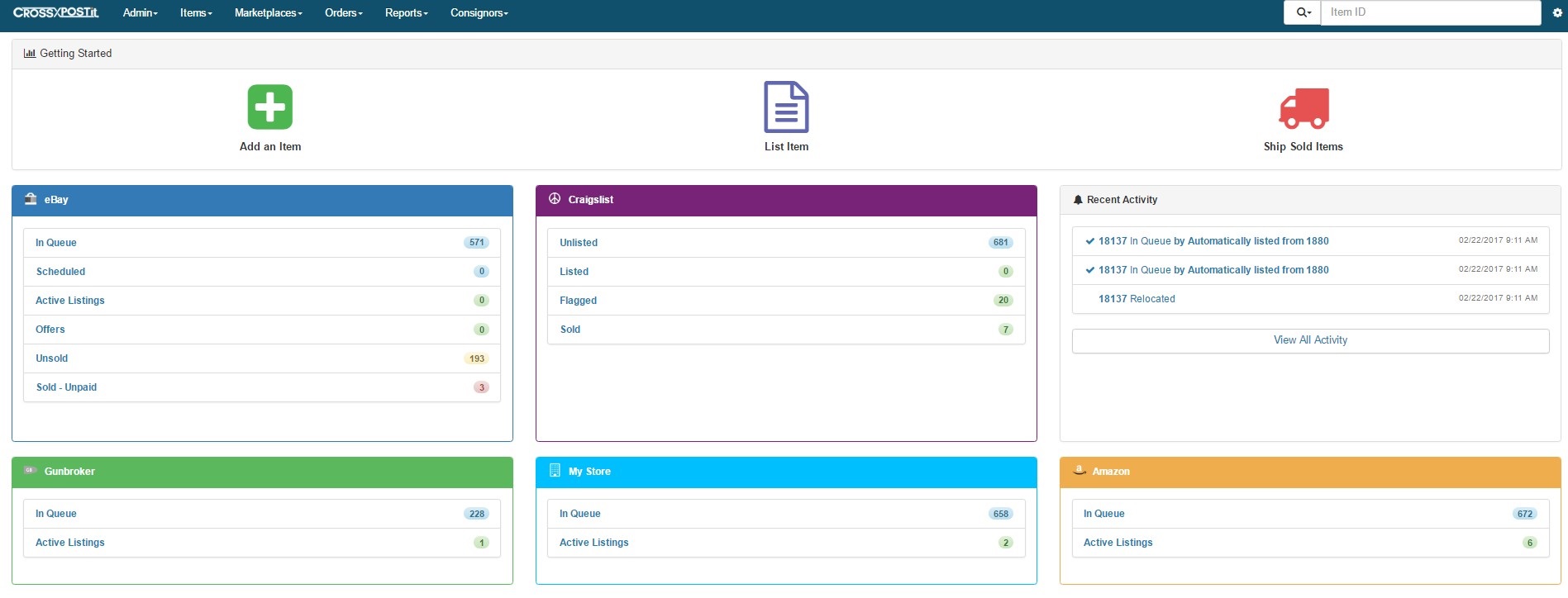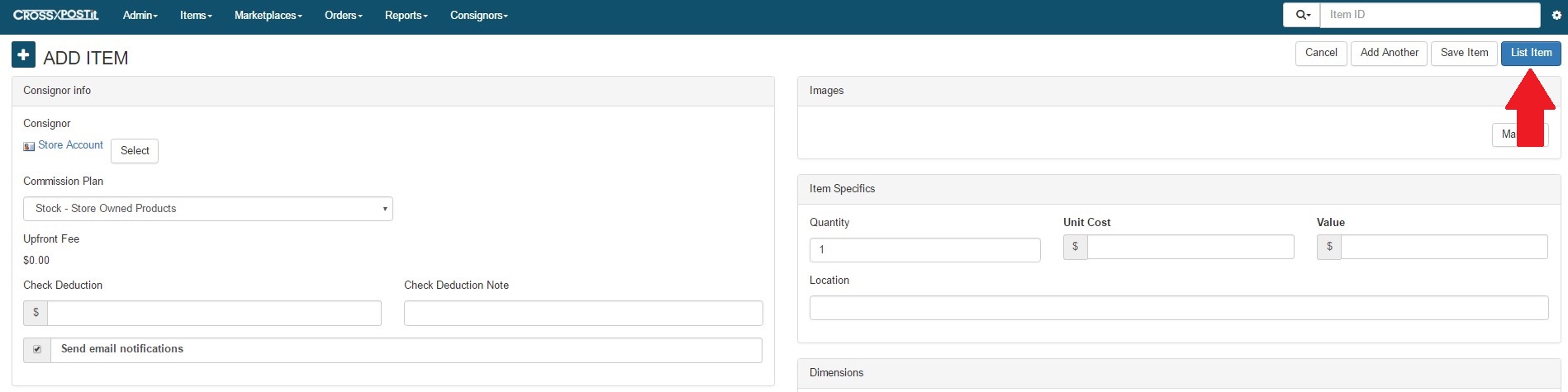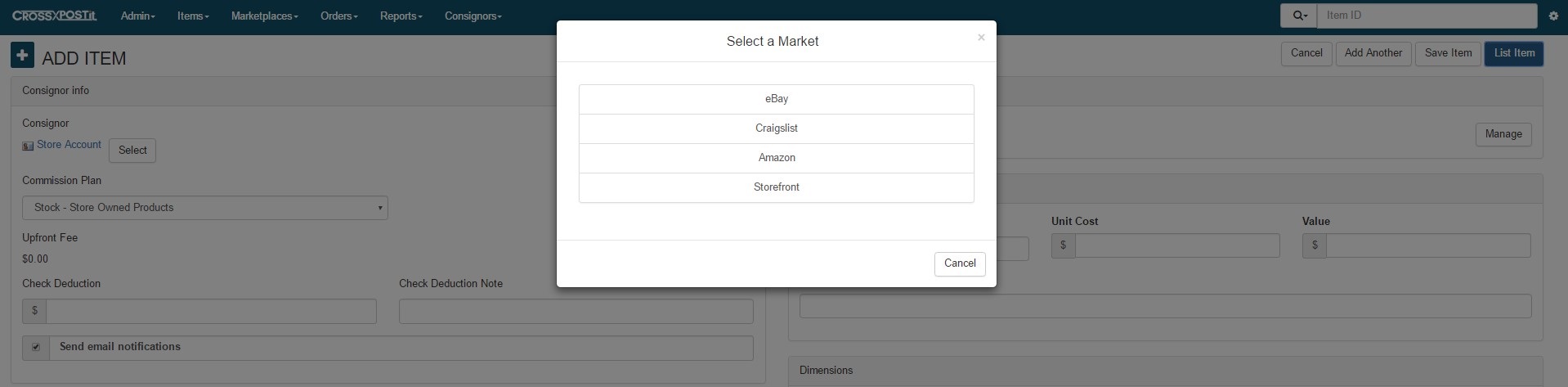We’ve introduced a simple workflow to get users listing quickly. From the dashboard we’ve added a new section to the top with three buttons. The first button ‘Add Item’ takes you to our intake form where you can add details and characteristics. The second button will produce a window containing the marketplaces we support and with a simple click you are taken to a sorted table of items available to list on that market. The third button brings you to the orders page where you can process any new orders to your account.
On the Add Item page we have introduced a new button on the top and bottom right buttons which with one click will produce a window allowing you to select the marketplace you want to list that item on.
The market selection window contains all the marketplaces you can list your item on.